What is DREAMLINK T1 PLUS?
Welcome to the future of Android products. The new Dreamlink T1 Plus IPTV Set Top Box Smart TV offers an endless world of entertainment just by connecting it to your TV’s HDMI port. The new Google Play Store feature allows you to download countless applications, so you can customize your box.
Dreamlink T1 Plus is the first to add the Smart TV to the already well-known IPTV set-top box function; making this box incredible versatile and at the same time simple. Sit and enjoy your favorite content from apps such as CraveTV, Shomi, YouTube, Netflix, and more. The new versions of Kodi XBMC are also available through the market place and the Aptoide market place.
- Enjoy a huge range of content, including over 2400 free TV channels and movies, sports, games, radio, and more, with the fully optimized channel’s library from Dream TV pro.
- Easy setup, just plug it into an HDMI port on your TV, connect it to your WiFi network, and start casting.
- Dreamlink T1 Plus IPTV Set Top Box Smart TV has super fast channel change opposite to other IPTV boxes as a result of the high speed of the Quad-core Mali450 processor.
- Constant support. Dreamlink T1 plus and also DOL will update themselves every time there is new software available, as a result, you do not have to spend time looking for updates.

Installation
This device is using the Android OS which means you can use all apps that have been released for the Android OS.
These apps are available here with installation guide at:
-> How to install IPTV on Android
Simplicity
One thing we like to emphasize is simplicity, that is why we have kept the previous menu options in this box. If you have owned a Dreamlink T1 before, you will find Dreamlink T1 Plus IPTV Set Top Box Smart TV as easy to set up as the previous unit; however, T1 Plus comes with a lot of new features that will make you fall in love with the box.
Never miss a show again
Did you miss a show, movie or sports event? No problem, just use the Catch-Up TV function. The catch-up tv option allows you to go back in the Electronic Program Guide (EPG) and playback the show you missed; by adding the advantage that you can now use the video keys to pause, fast forward, rewind and stop. It is like a DVD. As a result, you will be in control of the time you want to use to watch TV.