TVIP boxes are devices you can use to watch IPTV, you can name them the Russian model made of MAG boxes. TVIP boxes have their own operating system with different MAC address format which starts with 10:27:BE:XX:XX:XX.
In another tutorial we explained how can you setup different model of TVIP boxes.
How to setup IPTV on TVIP Box?
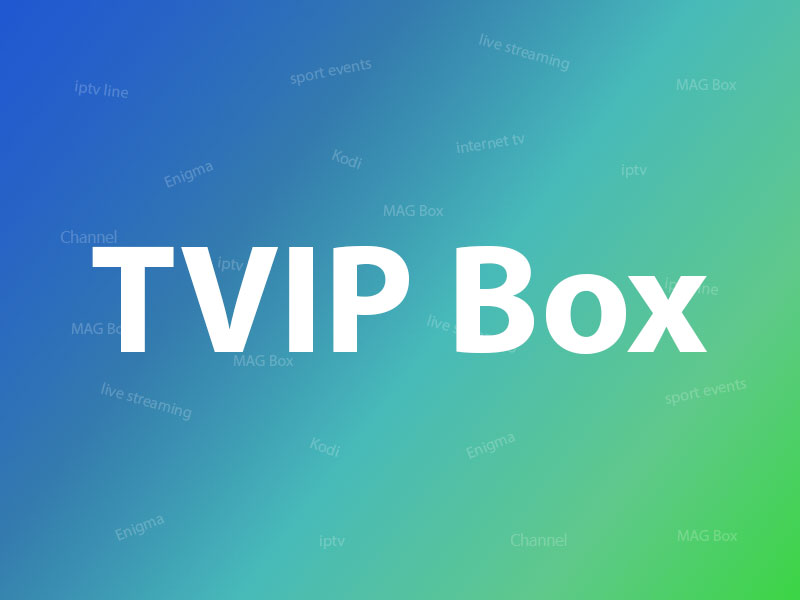
Sometimes you do everything and you can not solve the problem with your TVIP box and the only solution remain is Factory Reset the box. In this article we will show how you can reset different model of TVIP boxes. It’s really simple!
But before we start the guide please check the remote control of your TVIP box. In many cases we saw that the problem was the TVIP remote control (and not the box).
How to fix TVIP remote control problem?
How to reset factory different model of TVIP boxes?
We have two different methods to factory reset a TVIP box. For TVIP boxes with firmware version 3.8.6 or more like TVIP 410, 412, 605 and … , and for TVIP boxes with firmware version less than 3.8.6:
How to Factory Reset TVIP 410, 412 and 605?
Here we will learn how can reset TVIP boxes with firmware 3.8.6 or more. On your remote control first press “S.INFO” then press “4” then “9” and at the end again press “S.INFO”. After a second you will see the message on box ” Do you want to make factory reset that will clear ALL setting? “, press OK and confirm it. Done!

You can use this method for all TVIP boxes after 410 model like TVIP 412, 415, 501, 605, 615 and 705.
How to Factory Reset older models of TVIP boxes?
There is some kind of OLD TVIP boxes model 110, with firmware less than 3.6.8 . The factory reset method on them is different, You need to Press and Hold the “Power” button on remote control for 5 seconds and then press OK after you see the message on box.
Now you know how can factory reset different models of TVIP boxes.
Please let us know in comments in you need any further question.
Developed by iptvhelpcenter.com