IPTV is a service which delivers the television channels through the logical Internet protocol (IP) instead of traditional methods such satellite and cable televisions.With the help of this application, no matter what brand of Smart TV you are using this app works on all Smart TVs such as LG, Samsung, and Sony. You can play your IPTV streams on your Smart TV.This application also supports EPG as well as Picons and grouping. In order to have EPG, Picons and Channel groups, the M3U file or URL that you are uploading to this application, Must be m3u with options.
Note: Samsung has discontinued the use of the SIPTV app from the Samsung Apps store.
How to install the SIPTV app on your Samsung TV?
How to add IPTV channels to SIPTV (Smart IPTV App)
Step 1: Start by downloading the Smart IPTV App from the store.
Please note: For the beginning, the App offers you a 7-day free trial. After the App expires, you can obtain it again via in-App microtransaction or visit the website and purchasing the license.
Step 2: After opening the application and you will see your TV Mac address.
Write it down to prepare for the next step.
Step 3: Open the playlist uploader web page by opening this URL http://siptv.eu/mylist/
Place your TV Mac address and the M3U URL you received from your IPTV provider, mark “Keep Online” and press “Add Link“.
Better to add M3U link and do not use the Static M3U file to have all new updates.
Note: The progressive IPTV providers give you a dashboard which you can generate and access your M3U url in dashboard.
Step 4: After uploading your playlist successfully, restart the Smart IPTV application and the channels will be displayed.
Enjoy!
How to Troubleshoot SIPTV app?
Password for adult content
For unlocking adult content on your Smart TV application you can try 0000, 1234, or 1122.
Let us know in the comments section below about your opinion and feedback concerning this article and help us improve the quality of our articles. Thank you in advance.
Developed by iptvhelpcenter.com
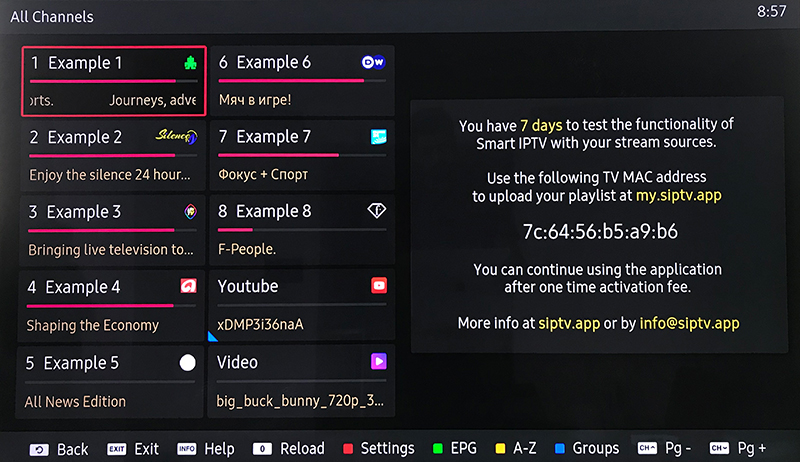
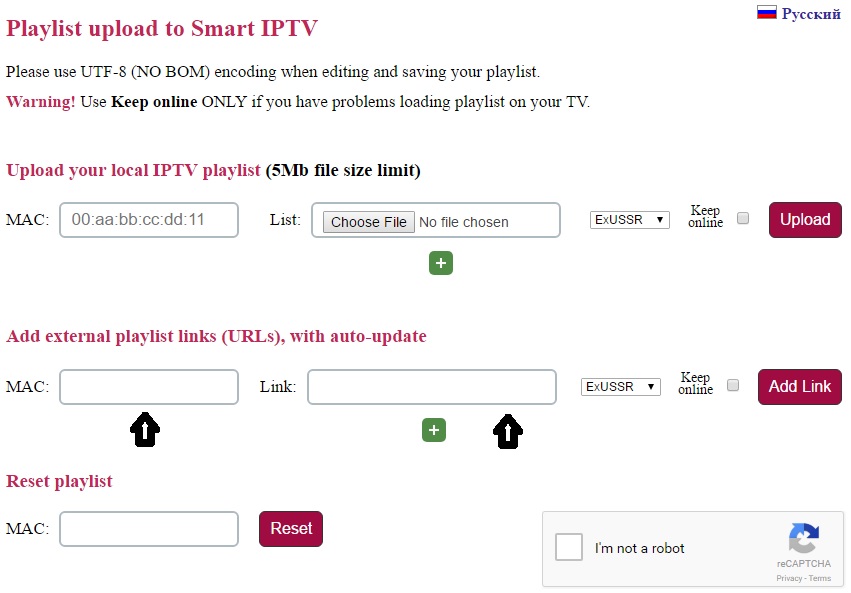
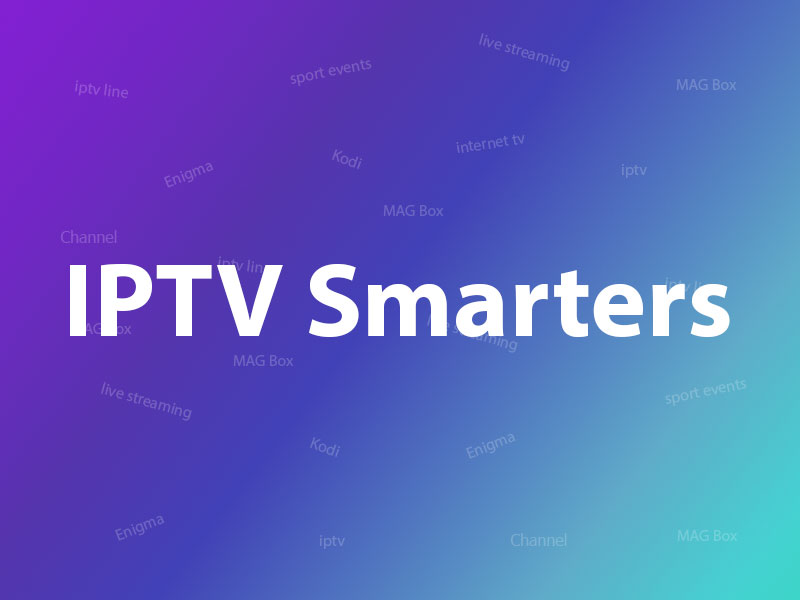




Good evening
i made a setup on my tv and tried to retry installing smart iptv which i
looked for in play store, but i was not found
my Mac 04.5d.4b.5d:40
Yes Smart IPTV app removed for many devices, i can suggest you to try other app like IPTV Smarters or Smart STB
https://iptvhelpcenter.com/how-to-setup-iptv-on-iptv-smarters/
https://iptvhelpcenter.com/how-to-setup-iptv-on-smart-tv-via-smart-stb/
I have tried many times to reinstall, previously reinstall it works ok but trying to many times now without success.
Smart IPTV app is not stable and efficient as before.
We offer you to install IPTV Smarters or Smart STB app.
Hej jeg har ss ip tv hvordan skal jeg fp adgang til kanaler… Havde en ven der gjorde det for mig men han gider ik mere.. Kan du hæloe mig
Hi
How can we help you?
Good Afternoon
I have a Skyworth Android TV
I want to know if I can watch Iptv in my device. If so what do I need to do to get it active.
Yes you can download many IPTV applications from play store and set it up with m3u url.
Try IPTV Smarters or GSE.
I try to add Smart IPTV via a special IP, but in the final moment immediately the tv, disconnected from internet.
Do you mean Static IP with Special IP?
Yes.
Via this IP, is possible to do this download.
Long time ago its working, but now no.
Suddenly the internet go from tv.
20 times I do that and was the same thing.
Hello I had been using iptvsmarters on my samsung smart tv. The provider changed the link. But I can not open the login details on my tv to change the link. Orıginally the app was not at my tv and ı imported it from external source by usb.
Please try server url with and without / at the end.
Also please consider on Smasung TV you need to use different server url: smarters.link