In this Tutorial, we will explain how to set up the IPTV Extreme pro app on your android device. Its a very handy player and has so many performance tuning options. First, you’ll need to add a Playlist by inserting m3u link or select a previously saved playlist file. What is M3U?
Download the IPTV Extreme or IPTV Extreme pro from the google play store.
- Free Version – play.google.com/store/apps/details?id=com.pecana.iptvextreme&hl=en_GB
- Paid Version – play.google.com/store/apps/details?id=com.pecana.iptvextremepro&hl=en_GB
How to add IPTV channels to IPTV EXTREME PRO
Step 1: After downloading the version of your choice, start the application and wait for it to load up.
Step 2: Now click on the three dots on the upper right corner of your screen.
Step 3: Now select “Playlists” as depicted via a red arrow.
Step 4: Now click on “ADD PLAYLIST” and proceed to the next section.
Step 5: Now select “FILE OR LINK TO PLAYLIST“.
Step 6: Now you must enter a name for your playlist and then insert your M3U URL which you can obtain from an IPTV provider and click on “OK“.
Step 7: Now you must wait for the app to load the playlist. This might take a few minutes.
Step 8: Now click on the “OK” and proceed to the next step.
Step 9: Now click on the playlist you just added.
Step 10: Now you can select each channel group as depicted via red arrows and start streaming.
IPTV EXTREME PRO features
- Integrated Player (Advanced & Light)
- Chromecast Support (Beta)
- Parental Control
- Remote Controller support
- Backup / Restore Settings
- M3U playlists support
- Multi EPG support (TV Guide)
- Auto EPG update
- EPG alias management
- All the EPG providers are included
- Picons support in different size
- Ability to download On Demand Programs!
- Ability to record Live Streaming with time limit!
- More than 10 Themes available!
- Time Recording
- Timers Management
- Autostart On Boot Function
- Set Memo function for Events on TV Guide
- Search for Similar Events on TV Guide
- Sliding EPG time
Developed by iptvhelpcenter.com

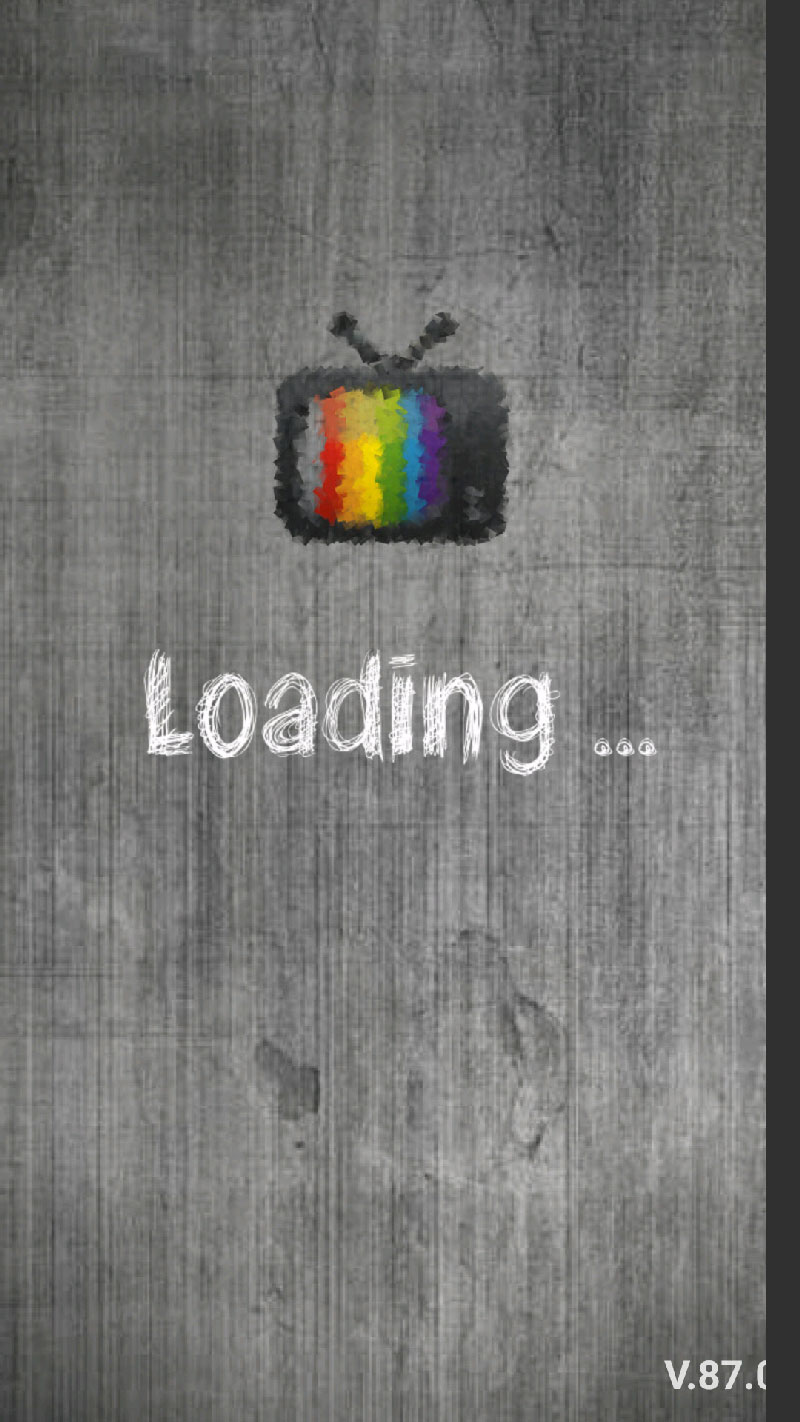
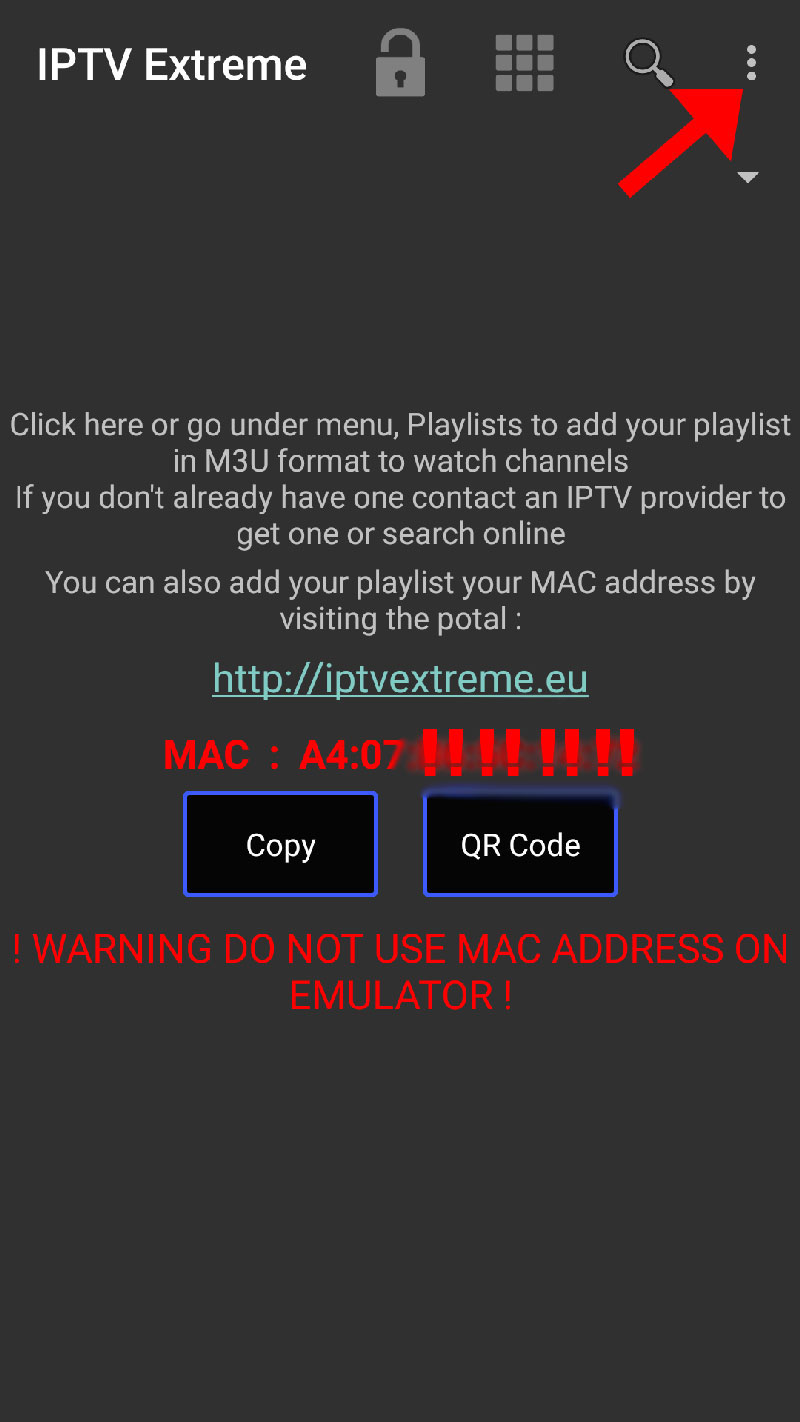
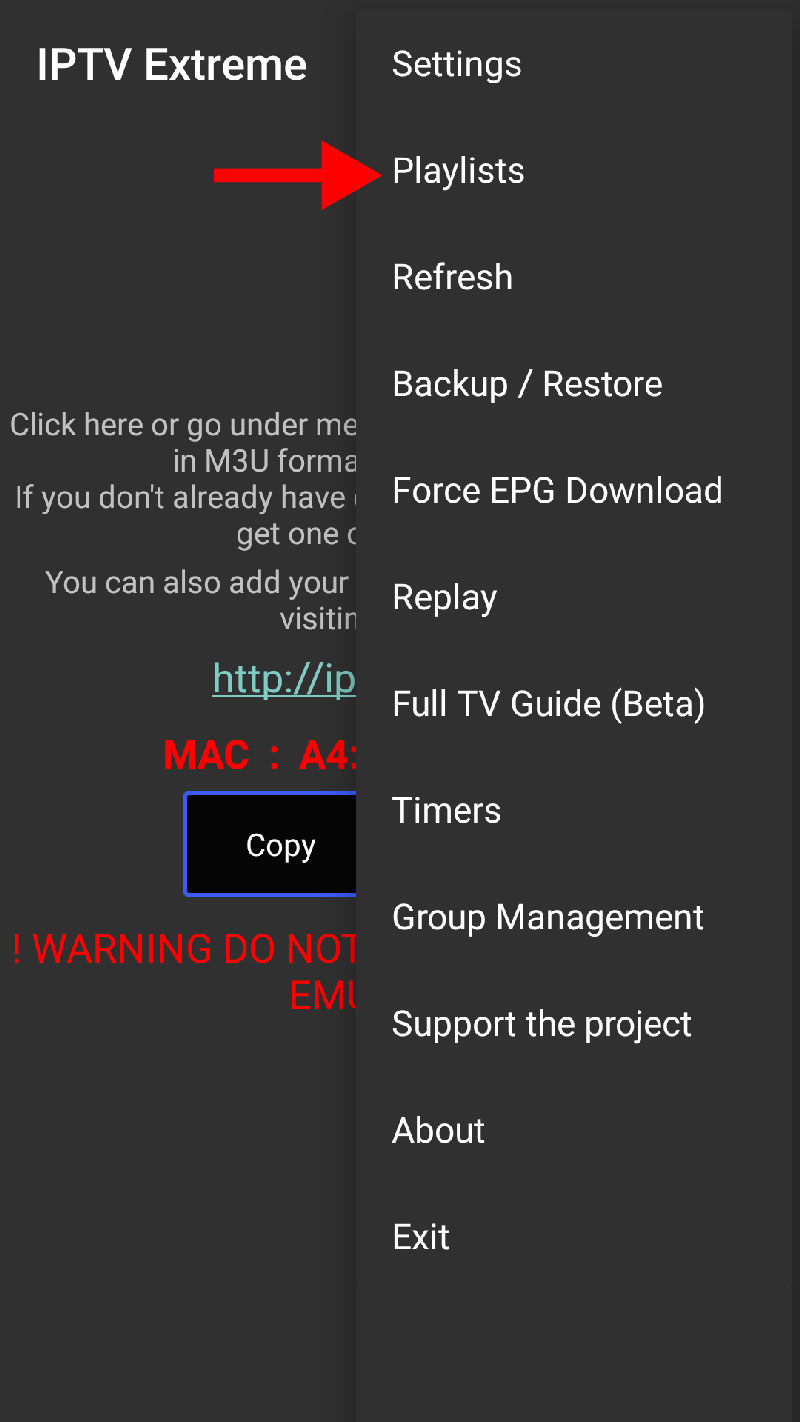
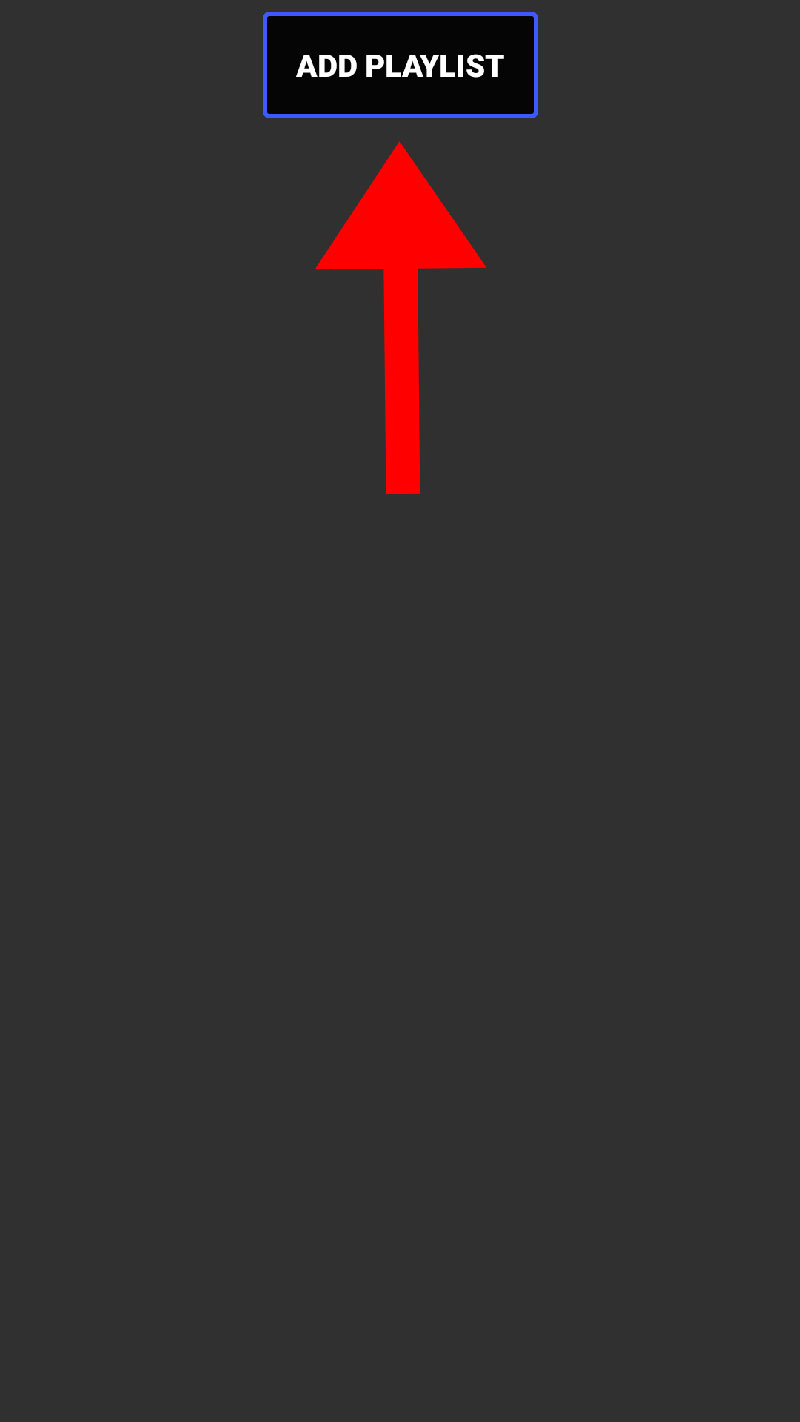
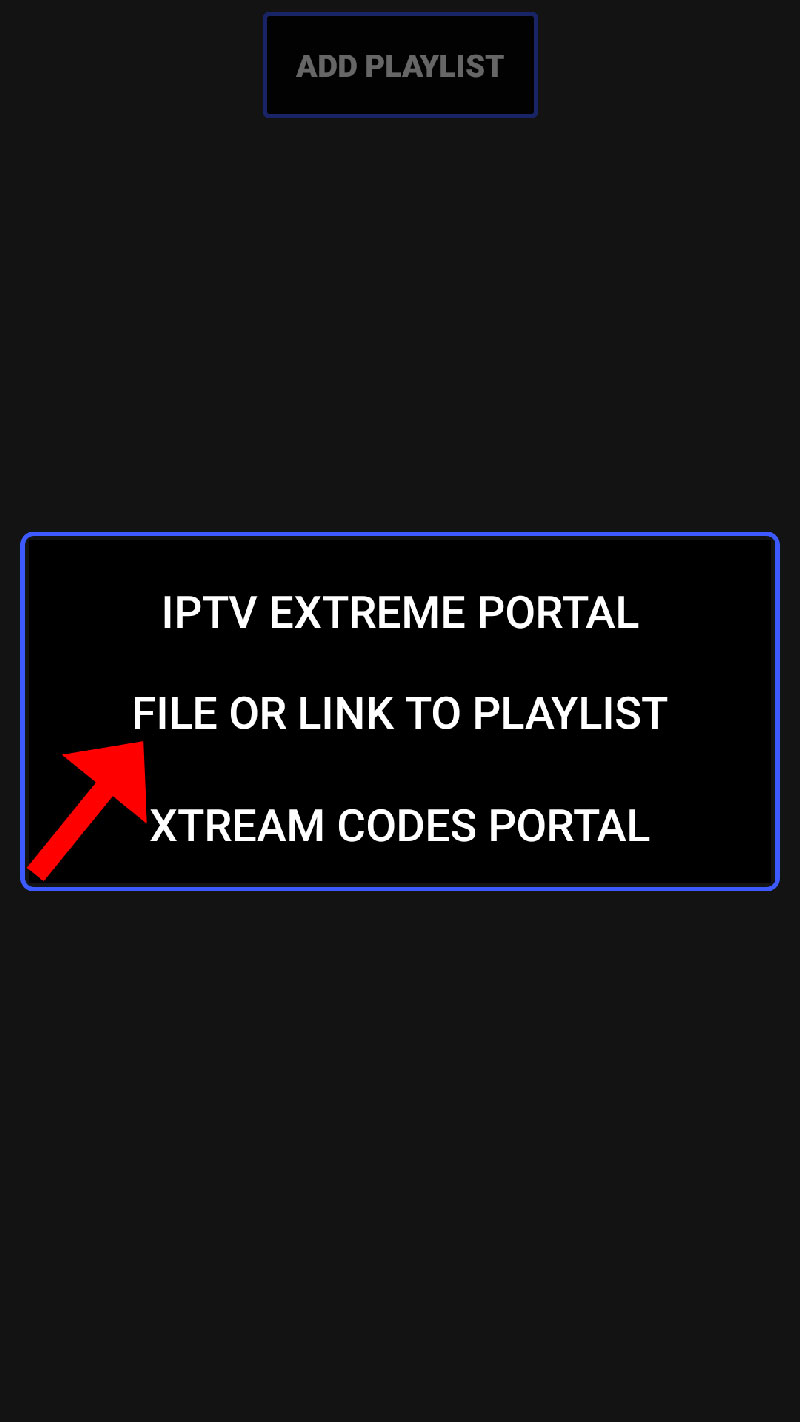
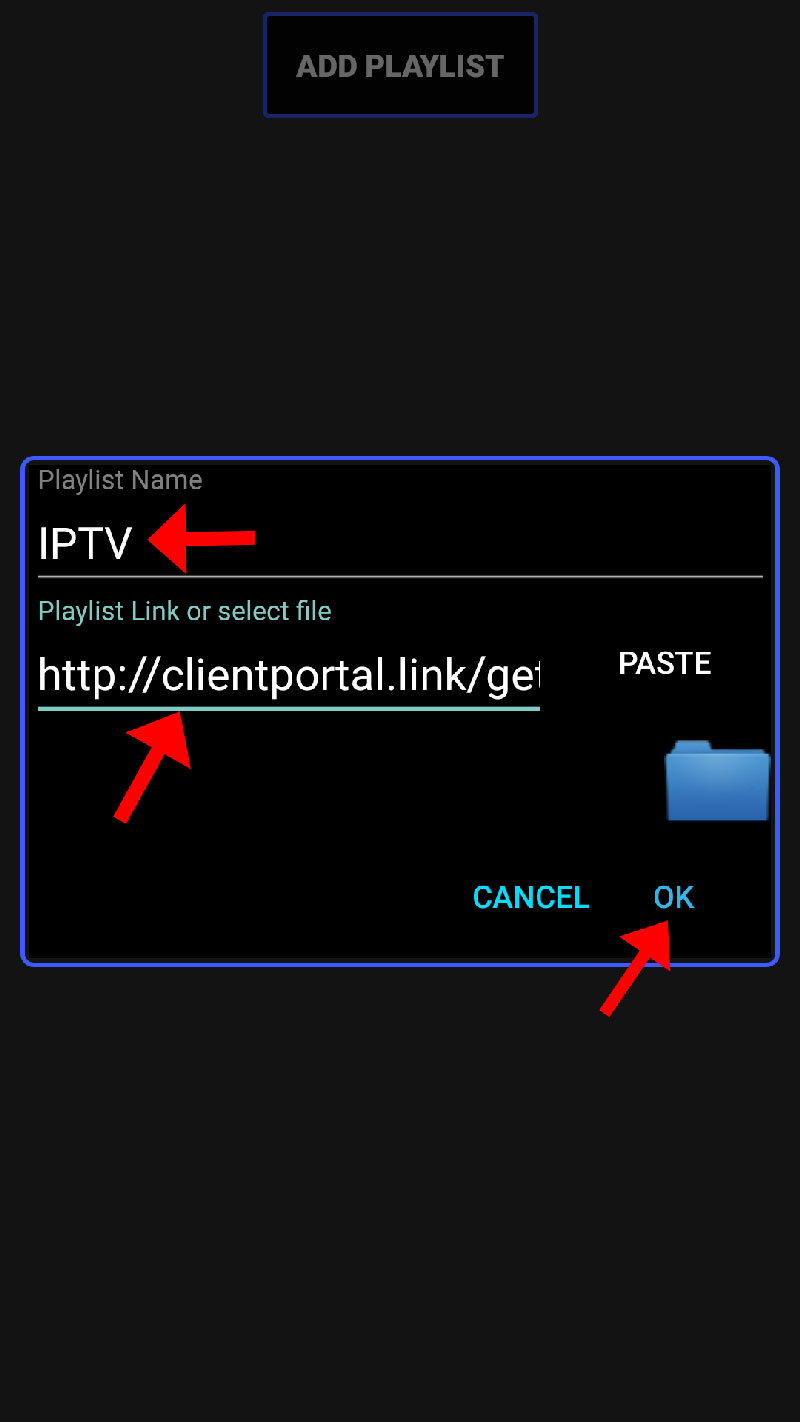

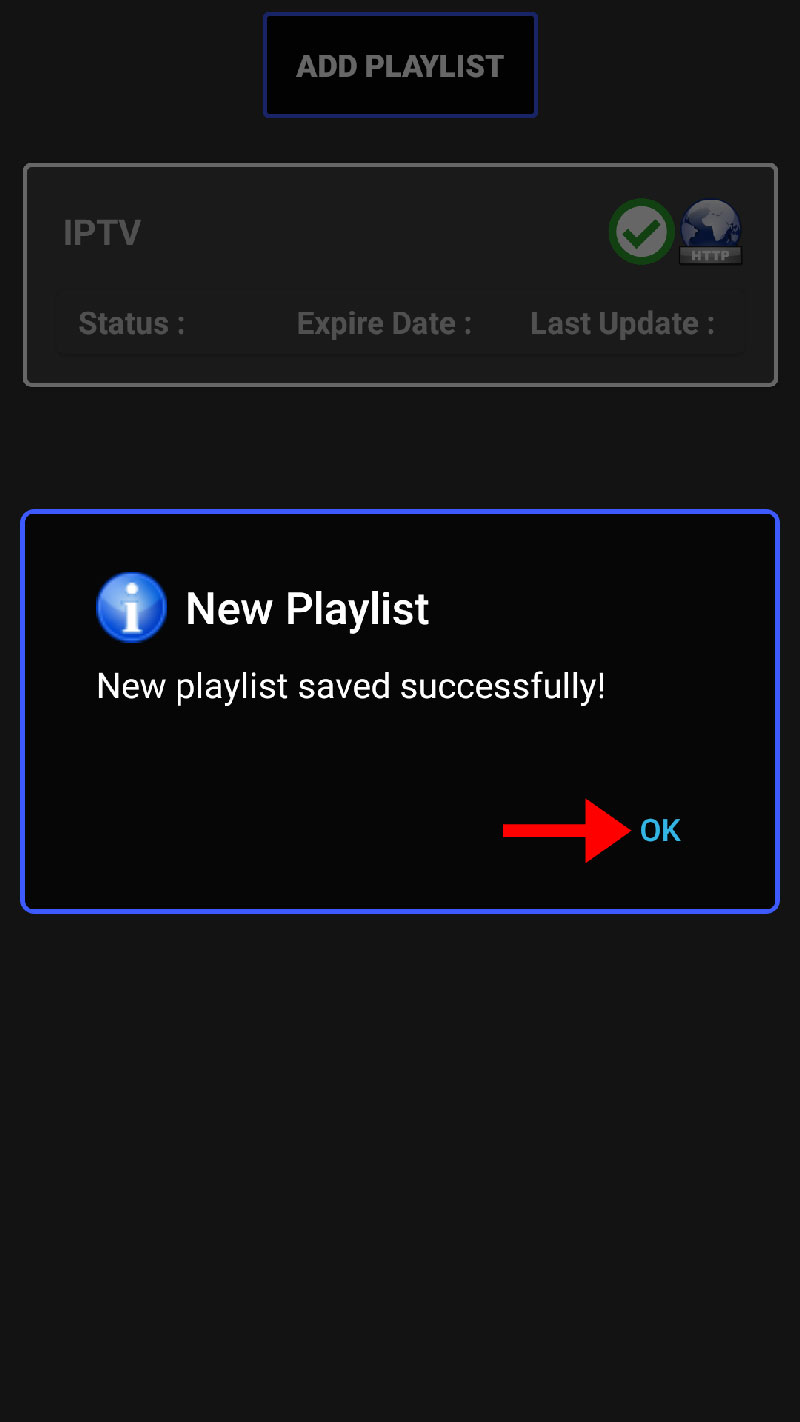
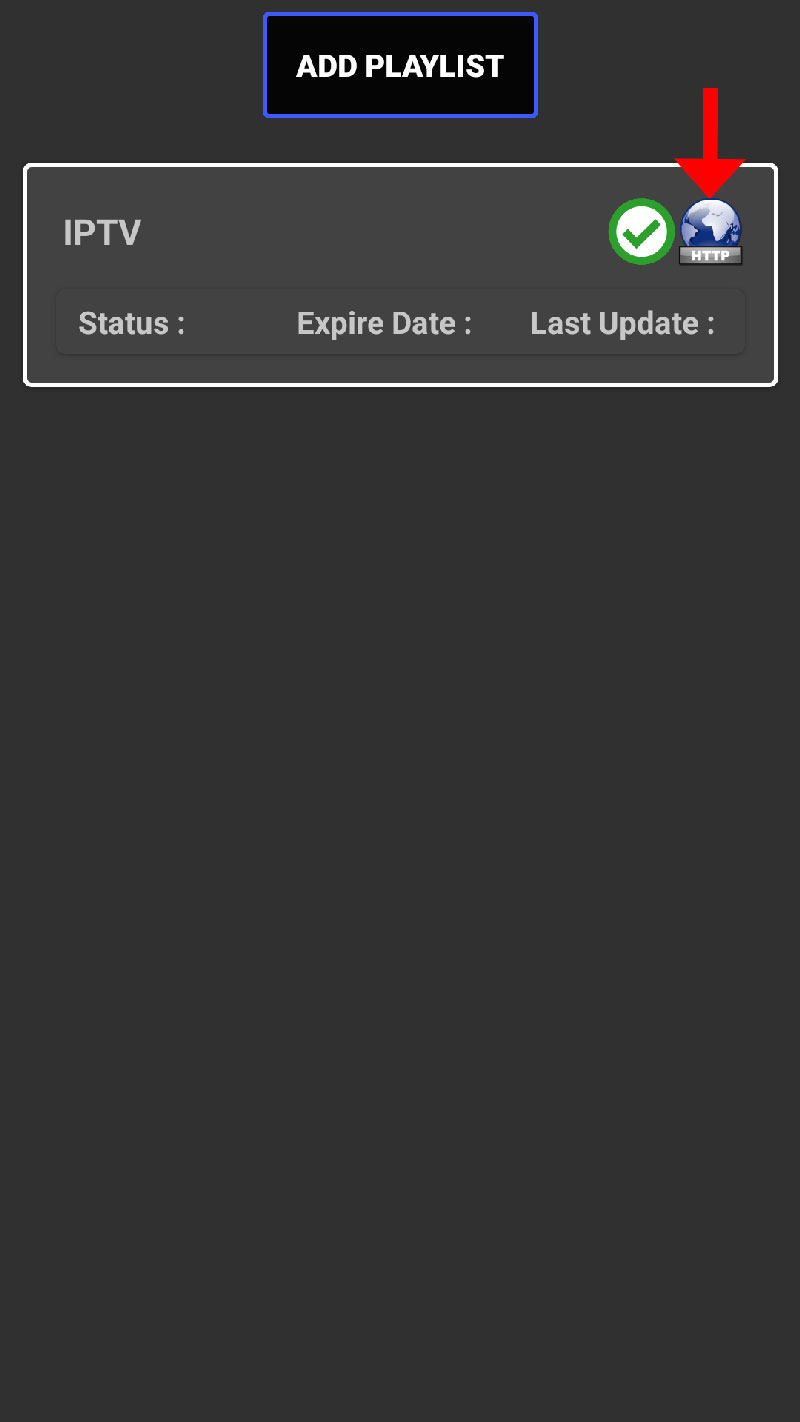
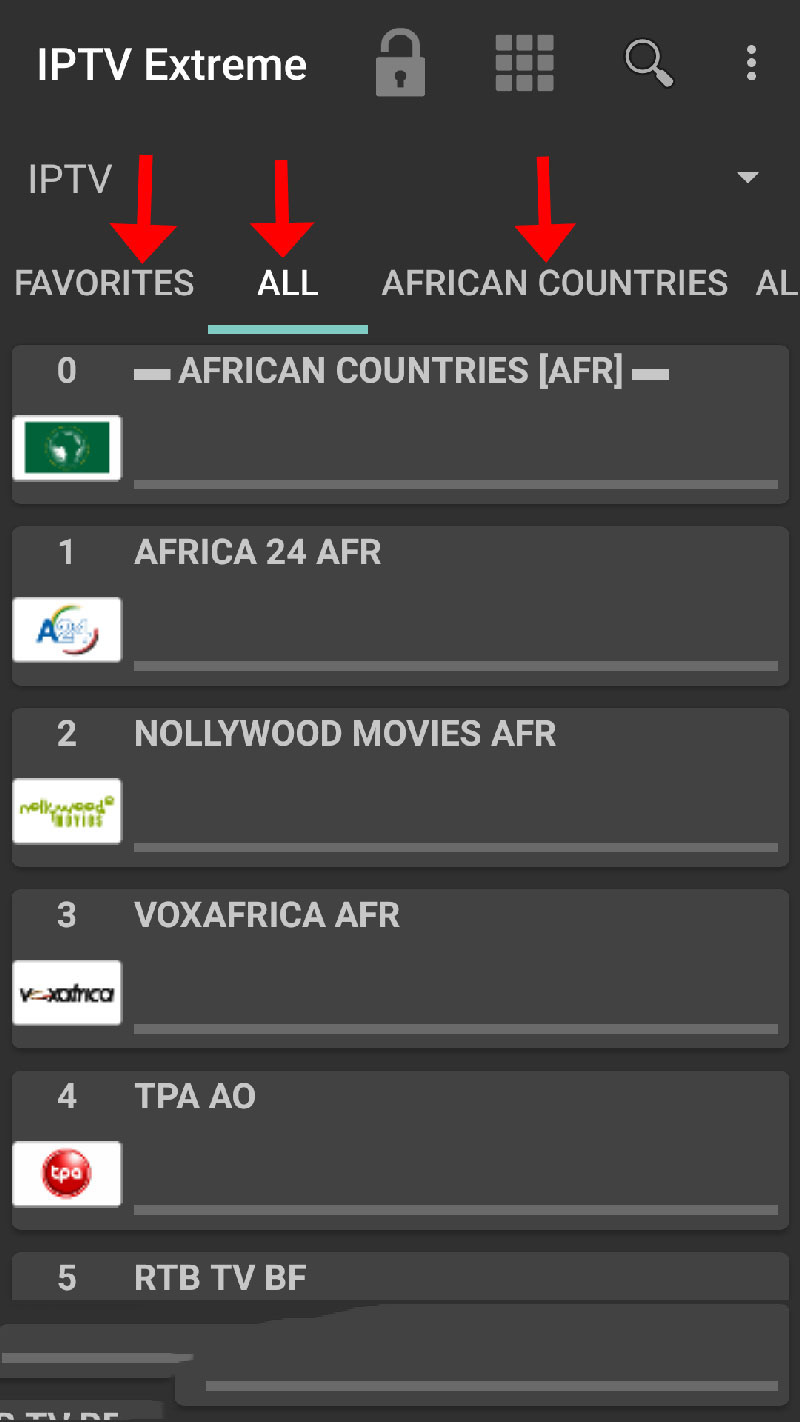
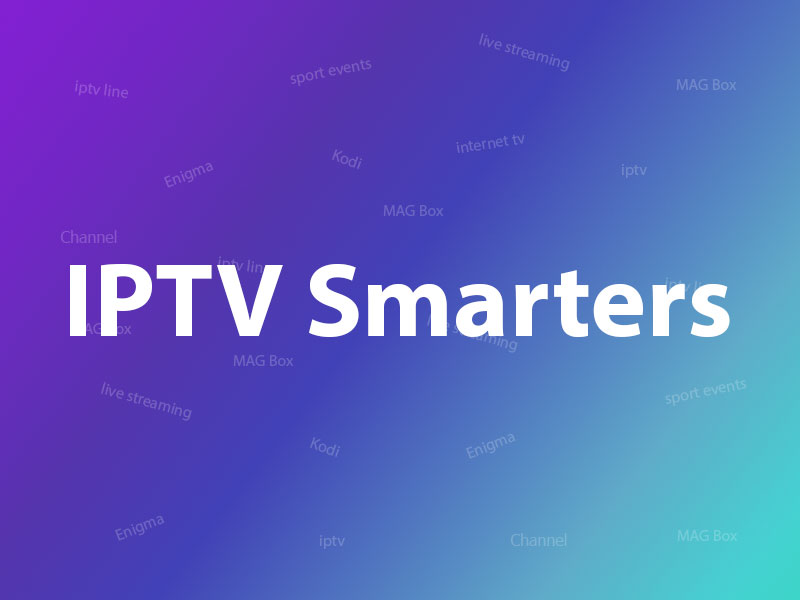
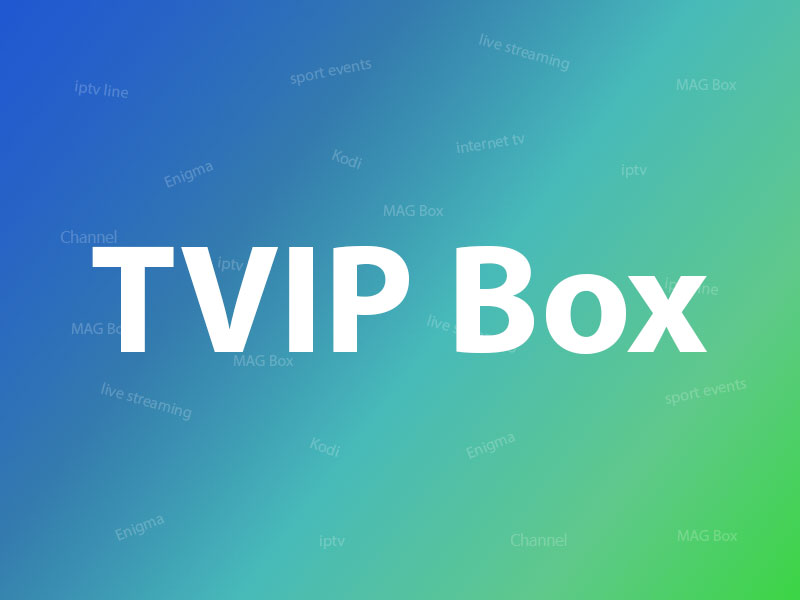



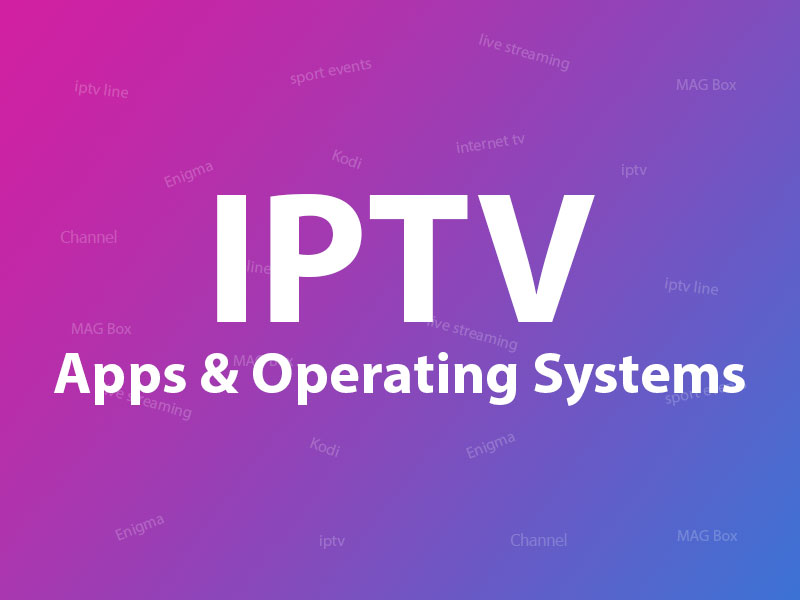
hi please you can halp me how i can pay iptv extreme….please you can explein me
Hi
Do you want to use only this app?
What’s your device? You can use many other free application.
Hi,how can i pay my iptv ?
Hi
We are IPTV help center, we do not provide any IPTV subscription.
Hi,how can i pay my iptv
Hi
We don’t provide IPTV subscription, we are help center.
The EPG is not charged correctly in IPTV Extreme.
Since some days ago it seems it cannot be charged and even ig the app start to update it, it is not working
I have been in contact with the owner/developer and we cannot see anything else than a server issue. All debugging made on the app did not solve the issue.
It is issue from your IPTV provider, please contact them.
How to change a bright ?is so low when I watch some programe .thanks
This is a setting on device usually. but in some applications like IPTV Smarters i saw brightness setting.
Not sure is it available in IPTV Extreme or not.
Hi,
Just a question about using parental control, how to lock or hide a channel or a playlist? Thanks in advance!
Regards,
AAA
Hi
Sorry i didn’t understand your question exactly.
Is there any tutorial how to setup vpn on IPTV Extreme.
For examle i want one m3u list from one provider to be open with Germany DNS
I don’t think you can setup VPN on this app, you need to set it up on your device.
Hi
Is there a way to avoir long buffering Time and block ? Like ajusting memory or change something on Setings ?
Thanks
Hi
Please check this article:
https://iptvhelpcenter.com/buffering-in-iptv/
Hallo,
I did buy the IPTV app and i have a m3u file how do i put it in the app its says online link but i dont have the link i have only a file
Hi
Usually you get a m3u url from your IPTV provider, which you can download that url and get the m3u file.
If they just sent you the file, contact them and ask for m3u url.
I with IPTV extreme pro , and ( 2 ) android box T95 how can I learn to program REPLAY , the films always begin 20 min. from the start .And the EPG is not working for the last 13 month now ?
Where an how can I earn ?
I did not get an answer for my question , I just want to know wy ? I realy would like suport , can you direct me please ?
Thank you in advance !!
What was your question?
Am using an android box for IPTV relays. In my IPTV EXTREME V 113.0, the app does not allow loading of M3u files, as the folder option for pasting files from my pen drive does not function, how do i reset/ solve this problem
thank you
hello there… where can i find a channels codes (id) list to customize my playlist with epg and logos. i found an Alias code in the app, but i’m searching a txt or xls list to manage it. thanks
Hi
I didn’t see any txt or xls for what you search for.
Can you move the different channels in the different subfolders. I want to move around programs in e.g. in the German programs.
If your IPTV provide you channel editor yes you can.
How many subscription can one have in one Mac in one Iptv extreme pro
It’s m3u base app, no need to add MAC.
How do I get IPTV Extreme Pro to use my external hard drive for data? The program eats up all my internal TV memory.