IPTV Smarters Pro is one of them most user friendly IPTV applications that provides your esteemed customers the facility to watch Live TV, VOD , Series , Catch-up and Multi-Screen on their Android and iOS Devices (Smartphones, Smart TV, Android Boxes and etc).
One of the most interesting features in IPTV Smarters is Catch-up.
They are not many applications which provide Catch-up, before we only has this feature in MAG boxes.
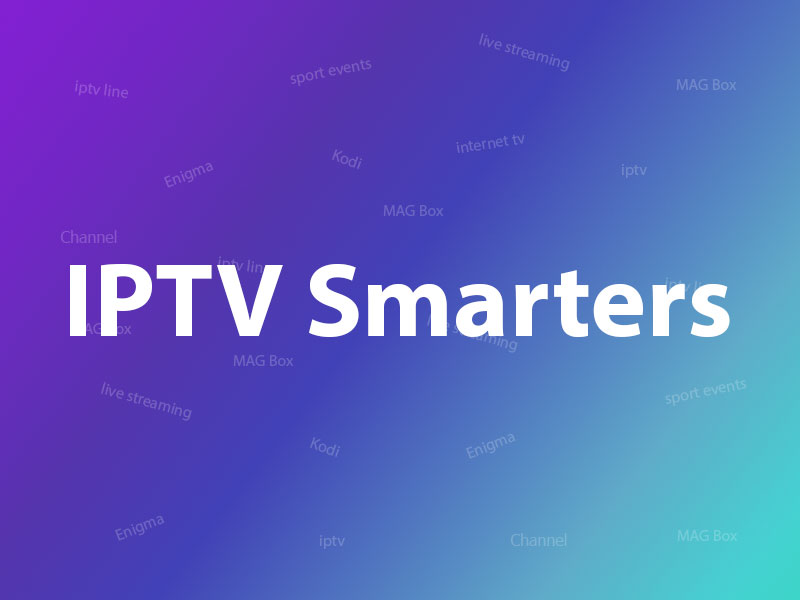
Here is the list of devices you can use IPTV Smartes Pro:
- Android Smartphones
- iOS Smartphones
- Smart TVs
- Android Boxes
- Apple TV
- Computer (both Windows and MACbooks)
- Firestick
IPTV Smarters is one the best options to watch IPTV in above devices.
Another choice can be GSE Smart IPTV app.
How to setup IPTV on GSE?
Where can i download IPTV Smarters Pro?
The best and safest source to download IPTV Smarters Pro app is IPTV Smarters website, you can download the download link of app for different devices here:
https://www.iptvsmarters.com/#downloads
But we put the the guide how you can download and install IPTV Smarters Pro for different devices for you here, to can access easier and faster:
APK file for Android devices
For you Android device like Android Smartphone, Android boxes or a Smart TV with Android OS you can download the APK file IPTV Smarters Pro here directly:
https://www.iptvsmarters.com/smarters.apk
Samsung Smart TV
On the remote of your Samsung Smart TV you have a Smart HUB button, click on it and search for IPTV Smarters Pro for find the app. Version 1.0.4 is compatible for Samsung Smart TVs.
LG Smart TV
On the remote of your LG Smart TV click on Home Button and go to LG Content Store, you can search for IPTV Smarters Pro here and install it.
Version 1.0.8 is compatible for LG Smart TVs.
Google play store
Unfortunately Google play removed the app from store for now, if they add it again we will put link here.
iPhone and Apple store
You can download IPTV Smarters Pro for your iPhone, Apple TV or any other iOS device here in Apple store:
https://apps.apple.com/in/app/smarters-player-lite/id1628995509
Computer (Windows or Mac)
Here is the installation for for different operating systems on computer.
EXE file for Windows:
https://www.iptvsmarters.com/download/?download=windows_app
DMG file for Macbook:
https://www.iptvsmarters.com/download/?download=mac
Firestick
First you need to download Downloader app for Firestick (you can simply search for it in youtube how install) and IPTV Smarters Pro APK file from here.
Then Go to settings of firestick and follow this path: My Fire TV -> Developer Options -> Install from unknown apps -> Click Downloader to change the status to ON.
Open the downloader app and put the complete APK link on downloader and then install the app.
How to add IPTV channels to IPTV Smarters Pro app
You can add IPTV channels to IPTV Smarters in two methods:
- Setup via Xtream Codes API
- Setup via Playlist
We recommend setup via Xtream Codes API because you will have Catchup feature this way and also do not need to add any EPG url (it will load automatically).
Setup IPTV Smarters via Xtream Codes API
Step 1: Install the app on your device from here.
Step 2: Open the app once downloaded and click on “Add user” then click on “Login with Xtream Codes API“.
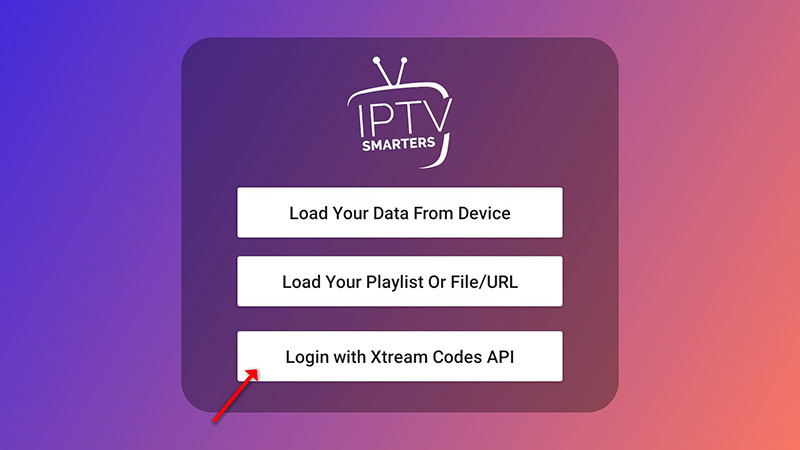
Step 3: In this step, in the first box, select any name you want for example “IPTV Xtream”. On the second and third box, enter the “Username” and the “Password” of your M3U line and the server URL which can also be found on your M3U line.
The progressive IPTV providers give you a dashboard which you can access your M3U url in dashboard.
How to find Server Address, Username and Password?
Please note Server URL is different for Samsung and LG Smart TVs
Now Click on “ADD USER” to proceed to the next section.
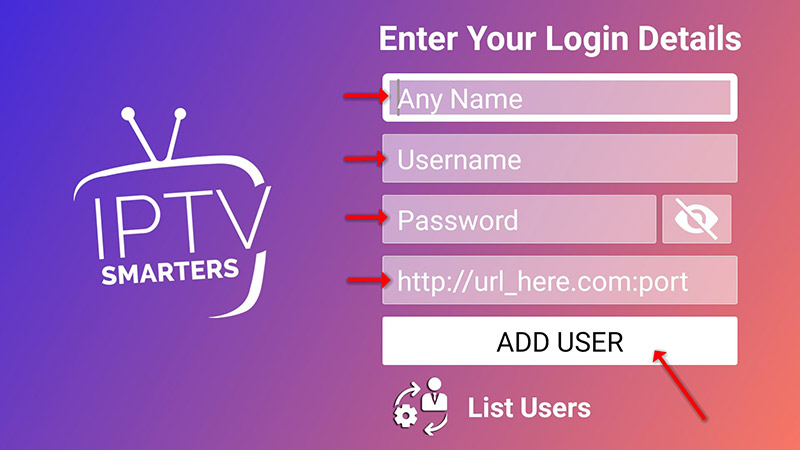
Step 4: Wait some seconds.
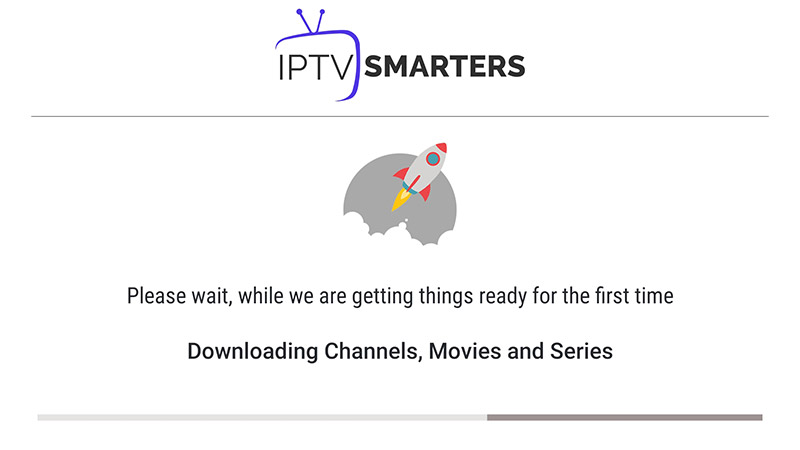
Step 5: Now click on “Live TV” icon as depicted in the image via a red arrow.
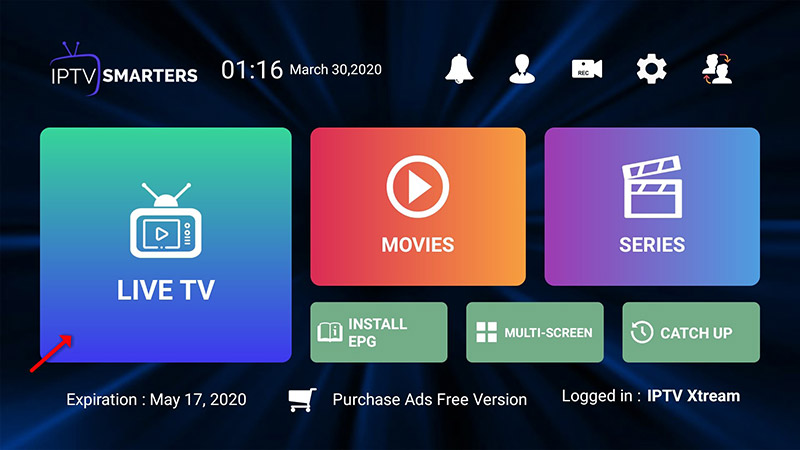
Step 6: Now you must select the channel group that you want to watch and proceed to the next section.

Step 7: Now you must click on the channel name and then double click on the small screen to turn into full screen as the final step.
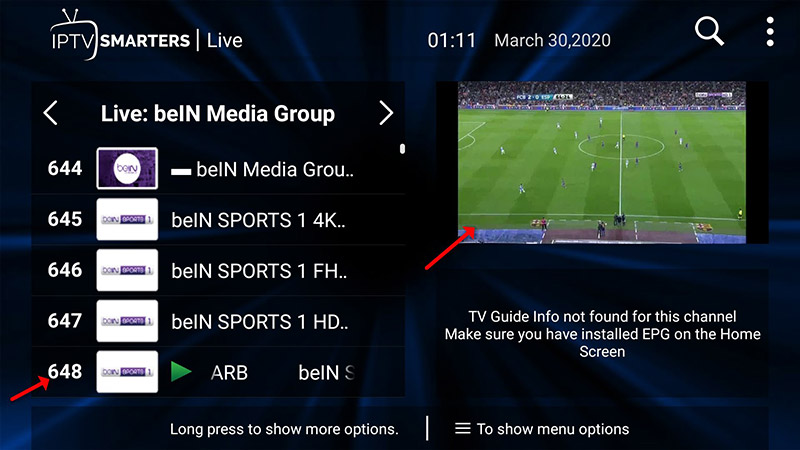
Step 8: To add EPG no need to add any EPG url, Just click on “Install EPG” .
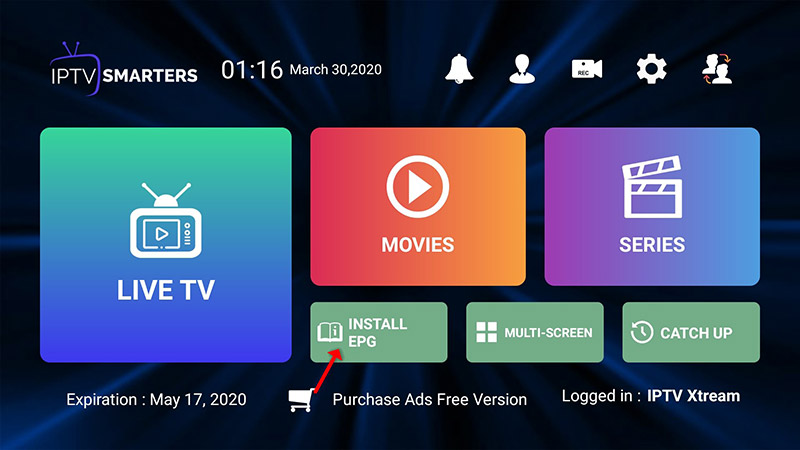
LG and Samsung Smart TV’s
For adding channels to your IPTV Smarters app on your LG or Samsung TV you need to use a URL which is:
http://smart.aabbzz.eu/
You must also insert the username and password which you can find on your M3U link or you can simply ask from your IPTV provider.
Setup IPTV Smarters via Playlist
Step 1: Install the app on your device from here.
Step 2: Open the app once downloaded and click on “Add user” then click on “Login with Playlist“.
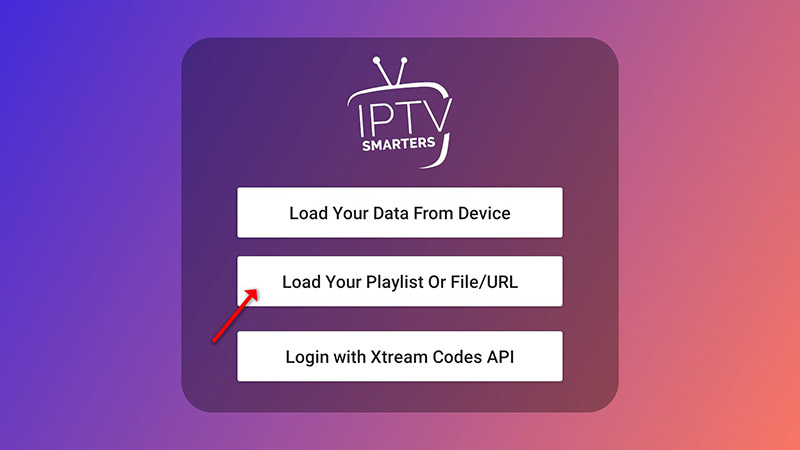
Step 3: In this step, in the first box, select any name you want for example “IPTV Playlist”.
Select “M3U URL” and enter the M3U url which you get from your IPTV provider.
The progressive IPTV providers give you a dashboard which you can access your M3U url in dashboard.
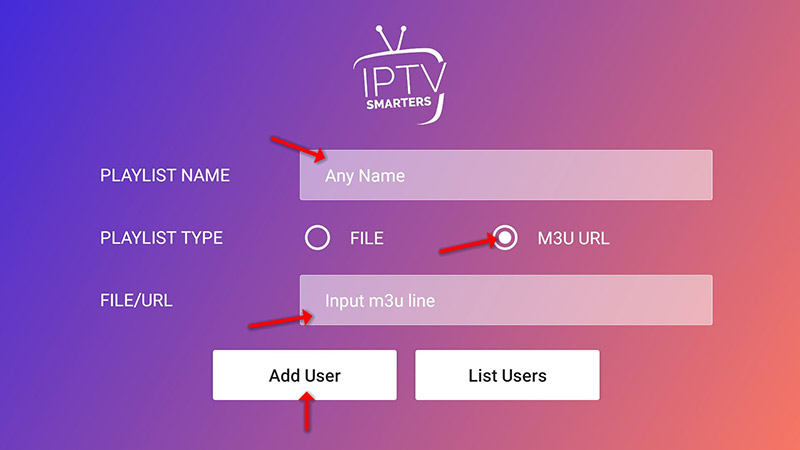
Step 4: To add EPG click on “Install EPG” and enter the EPG url.
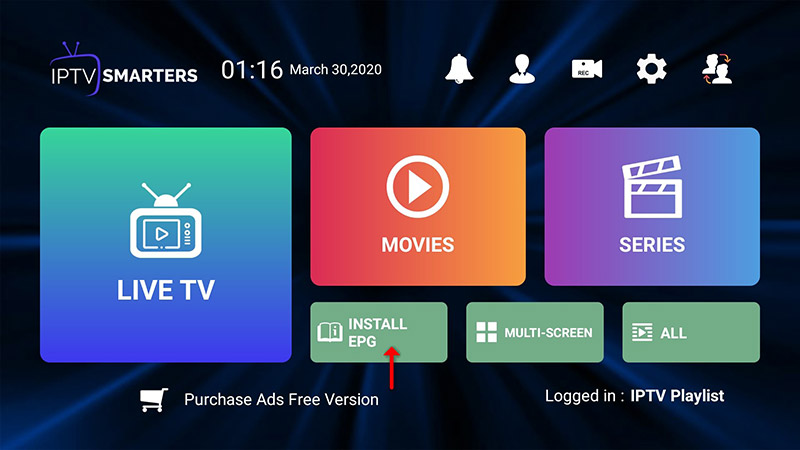
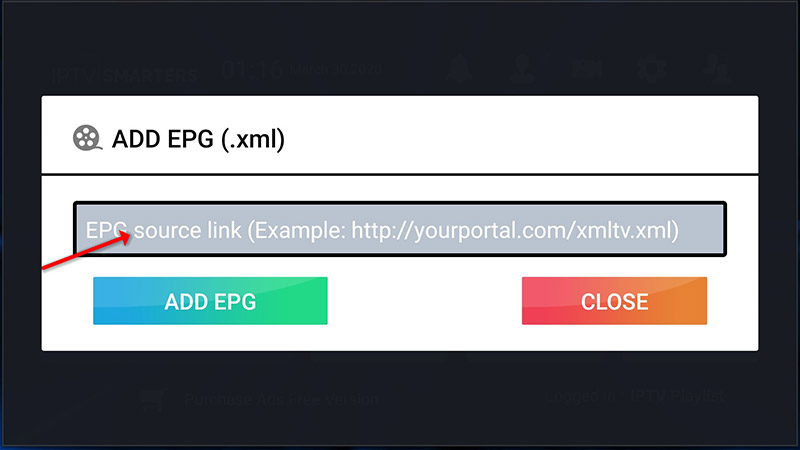
Step 5: Now click on “Live TV” icon , select channels group then channel you want to watch.
Enjoy!
IPTV Smarters features
- Live, Movies, Series & TV
- Catchup Streaming
- Record the program
- Multi Screen; you can watch up to 4 channels in same time
- Support: EPG
- Parental Control Integrated for each category
- Built-in powerful player
- Support: Playing with External Players
- Attractive & Impressive Layout and More User-Friendly
- Support: Dynamic language switching
We tried to explain two methods for having IPTV channels in IPTV Smarters in this article.
Please feel free to discuss it with us in the comment section down below.
Developed by iptvhelpcenter.com
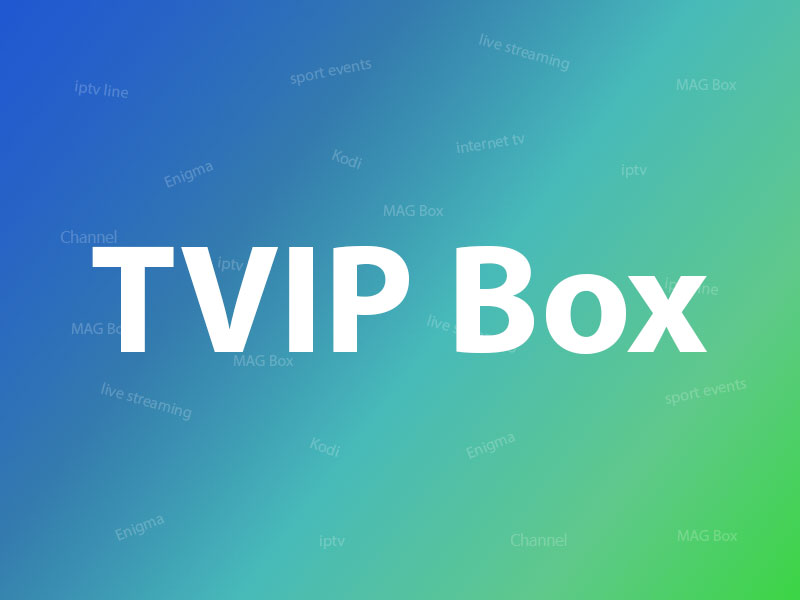




How to get password and username
Please check this article:
https://iptvhelpcenter.com/how-to-find-server-address-in-m3u-url/
Smart iptv pro
Hello Suad, How can i help you?
Δηλαδή στην smart TV βάζεις http://smarters.link
και όχι το URL που βρίσκετε στην m3u?
What’s the brand of your Smart TV?
Smarters.link is for Samsung and LG devices.
Lg
If Smarters.link does not work for you, ask your IPTV provider to send you the url with their own DNS.
You can find the url in your m3u url too, please check this tutorial for more information:
https://iptvhelpcenter.com/how-to-find-server-address-in-m3u-url/
Although I’m able to access programming on my iPhone/iPad , the EPG is not loading – keep getting the message that it’s installing, but it never finishes
Did you use Xtream Codes setting?
I have no Movies or Series on IPTV
Did you click on Download Movies and Series list in IPTV Smarters?
Which settings should i make in the iptv smarters app so that the stream runs best? Have been stuttering or freezing for a few days
Hi
This problem refers to your internet bandwidth, try to test with another ISP.
HI why cant i get the iptv smarters player app on my lg tv
Hi
Which Server address did you add?
For adding channels to your IPTV Smarters app on your LG or Samsung TV you need to use a URL which is: http://smarters.link
HELLO, I HAVE A 2020 SAMSUNG TV AND WHEN I ENTER THE DATA IT SAYS PERMISSIONS NOT AUTHORIZED BY PASSWORD OR USER, IN THE SECTION TO ENTER THE URL I PUT http://smarters.link, DO I NEED TO PUT SOMETHING ELSE? THANK YOU.
Hi
Please double check username and password, also try the main DNS of m3u url as your Server address.
I have already checked the password and user several times and it is correct, it works for me on all platforms except Samsung TV. When I put http://smarters.link it tells me not authorized and if I put my URL or main DNS of m3u url I get that the URL is wrong, any suggestions, thank you very much.
I also have the same problem
What’s the model of your device?
Could you send me an example of how to fill in the data to guide me and check that it is correct as I enter it? or do you have any email to send you a screenshot of how I have put the data to see if they are correctly placed? Regards thank you very much.
I think this article help you:
https://iptvhelpcenter.com/how-to-find-server-address-in-m3u-url/
I already followed that article and it still doesn’t work for me
Hello, I would like to know the IP number of the IPTVSMARTERS application to be able to install it on a samsung smart tv from the year 2014. Thank you.
Sorry i am not sure what you mean by IP number of IPTV Smarters app.
I’ve tried everything to get this to work on my Samsung TV but keeps saying invalid user. Followed all the steps, tried for URL the smarterslink, the full M3U, the short one…. com:port/ , searched half youTube but it keeps saying invalid user. Also don’t get any of the option when I fire up the app, goes straight to this log-in thing and there is no other way to work it.
On the laptop it works fine, although I have to go to this website first, load the M3U and only then can I login to Smarters.
Anyone an idea?
Did you test it in laptop with IPTV smarters? With same login details?
HI
I CANNOT DOWNLOAD THE IPTV SMARTERS APP ON MY NEW SMART LG TV HOWEVER IT WORKED FINE ON AN OLDER LG SMART TV.
CAN YOU ADVISE PLEASE?
Where did you try to download it from?
Hi
I downloaded it from the app store on my LG tv.
Hello, why can’t I change the language of the app on Samsung smart TV? I want the app to be in German
When I do full screen, the clock is not 24, but 12 o’clock why doesn’t it say 24 o’clock everywhere
Hello
I think it’s better to contact Smart IPTV app support about this case.
I wrote iptv smarters player pro days ago, no answer
Hi, New Version of IPTV Smarters v1.0.8 for LG Smart TV has been approved today at the LG store.
Store link: https://in.lgappstv.com/main/tvapp/detail?appId=950615
More Info: https://www.iptvsmarters.com/
Thanks
Hey, I have same “incorrect” log in problem with samsung tizen. Have anyone solved this? Works fine on my android stick. But would be nice use smarters on the Sammy.
Hi
Which server url did you add?
Did you check in guide and you should add different server address for Samsung and LG devices?
You should use Smarters.link
Hi there. I have tried almost every url variant you list and still don’t get the trial to run on iptv smarters on my Amazon fire stick. I keep getting wrong/invalid URL. What am I missing?! Thank you in advance for your support.
Hi
Can you send us the server address you added.
Solved. I was running my VPN. Although the selected country was the same as the one I configured for the line for some reason it didn’t work. Furthermore note that in the URL you have to skip the last part “&output…”
Hi. I have a Hisense Vidaa Smart TV, and have been battling to download the IPTV Smarters Pro app. Please can you assist me with the right app? Thank you
Hi
How can we help you? What’s the problem now?
Hi, I just instant smarters player lite and entered all the server URL I got on line and none works. Are there other alternatives aside the server URL. Thank you
Hi
Can you send us the server url you added?
I just changed the url and it worked, thanks for the hint, cheers.
Hello
I see the list of chanels as small squers and want to see them as a list.
how do I change it?
Hello
What’s your device?
Hello! I’ve tried with both exampels above to use iptv smarters but my m3u-line wont work. It worked before but now it doesn’t. Have you any ide what the problem could be?
Can you load channels list or not?
Hi I’m having trouble with the app on the last 2 fire sticks and android box I’ve loaded the smarters app on. When I go to settings its kicking me out.
Hi
Did you download the original app from their website?
Hi I downloaded IPTV smarters Pro by samsung apps. I typed correctly username password and URL smarters.link / smarters.link:80 (both variants) but when I add the user a message is coming up “host account was not authorized”. I tried several times doing the same process but without success. The iptv smarters pro that Samsung app store offer has no option for adding m3u url or load m3u playlist. The only way to enable the service is by typing the credentials. My tv is Samsung 7 Series 50 with tyzen os and I do not use VPN.
On my mobile and on Satbox with enigma2 the service works perfect.
Any idea how to resolve this issue?
Thank you
Please remove :80 from end of server url.
I have the same problem many people describe above.
I have 3 tvs and nothing is working. Samsung TV / LG C1 & LG C2
I have tried to enter the same information on the TV APP ( for all the 3 devices mentioned above) and gives me the error “Authorization failed for above host”
If I try to access with the link you mention for Samsung and LG Tvs it gives me the error: ” Invalid Username/Password” which is the same one I’m using on my mobile devices.
I think you have tested the app in previous versions of the Samsung / LG tvs but looks like in the new ones which have the Operative system WEBOS or Tyzen, it doesn’t work properly. It could be due to the URL / Host link doesn’t connect properly on the TV APP
Funny thing is that I have tested the WEB VERSION (on the web browser) on the LG C1 and LG C2 with the log-in details and URL the IPTV provider gave me and works fine, but not with the App.
Which server url did you enter in your device?
smarters.link?
Hi. I have started using IPTV Smarters and everything is running smoothly except the Catch Up part doesn’t seem to be available.
I have seen some online screen shots that show that it should be on the front screen but it’s not on mine.
I have an LG TV. Is catch up not available on LG?
Hi
Catch up should work if your EPG is fine,
Did you check EPG?
I’m not sure what you mean exactly.
I know on STB, for example, the channels with catch up had a clock symbol beside them. There’s no such symbol with IPTV Smarters. I think other apps had a separate category on the EPG for all catch up stations. Again, this is not here.
As I said, screen shots I’ve seen online of the front menu showed a Catch Up menu which isn’t appearing on mine.
It’s a deal breaker for me but I’d really like to find a way around it if anyone can help.
Hello! I would like to try your free trial but its currently not working
We are not IPTV provider.
There is no option for EPG on Samsung app. When will this be available?
You should ask app provider about that.
I try to put a list in IPTV SMARTERS PRO on samsung tv I get the authorization failed for the above host
Which server url did you add?
I finally bought a Formulabox and installed the iptv. It works great. But before that I used a GSEiptv-app on the Ipad and it also worked well. But know when have I installed and use the Formulabox it doesn´t work on the Ipad anymore. I do not use the at the same time. Have I done anything wrong or is it impossible to use the subsciption on more than one?
Please check with your IPTV provider that you added correct details on app or not.
How do you change the language on Samsung smart tv app.
I know how to change it in android box, but can’t find it on the smart app tv. Thanks
Do you mean in IPTV Smarters app?
I cannot send mail to you with [email protected]
I get an undeliverable reply that the mail address does not exist.
Regards
Carlo