Smart STB is an android app which can be installed on Samsung, LG, Philips and many other Smart TV`s. This app enables you to have IPTV service on a portal just like MAG setup boxes with all characteristics that can be expected from MAG and Stalker Portal. What is MAG?

This app is available for many devices in different stores like Google play, Amazon webstore, Samsung Tizen, Smasung and etc, you can see in the image all of the stores.
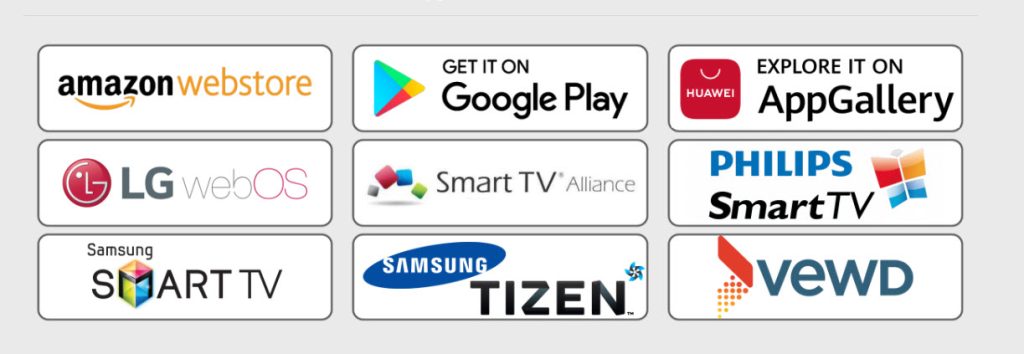
You can download Smart STB for different platforms in their website:
https://www.smart-stb.net/
Activation of the Trial period
Step 1: From the app market on your smart tv search, find and install Smart STB App.
After that, we can initiate the time for testing. To do that we first need to discover the Software MAC Address which is required for application activation on Smart-STB site. What is the MAC?
To find Software MAC address do as instructed below:
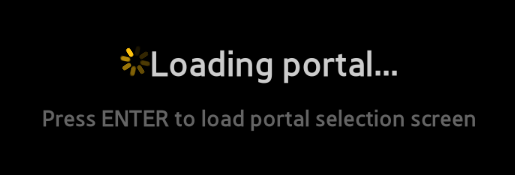
After loading in the main page to to “Setting” then “Smart STB Settings“.
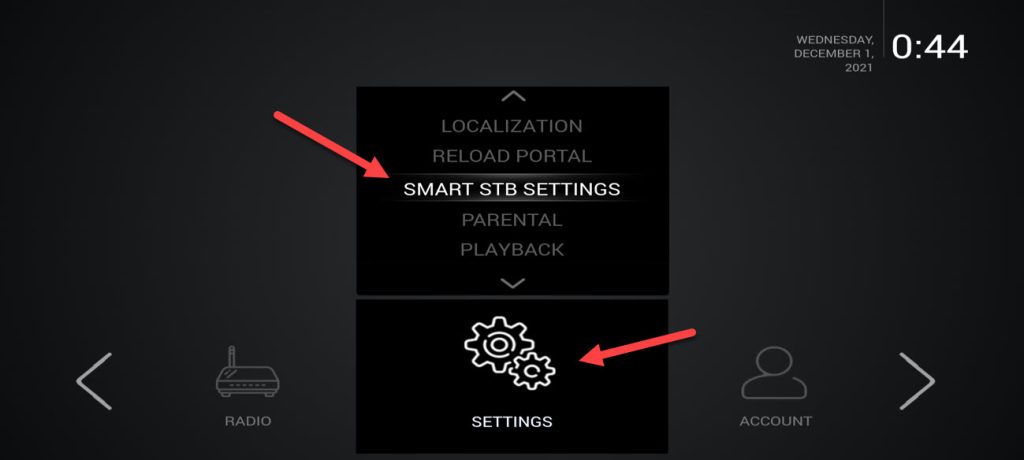
Now select “Device Info“.
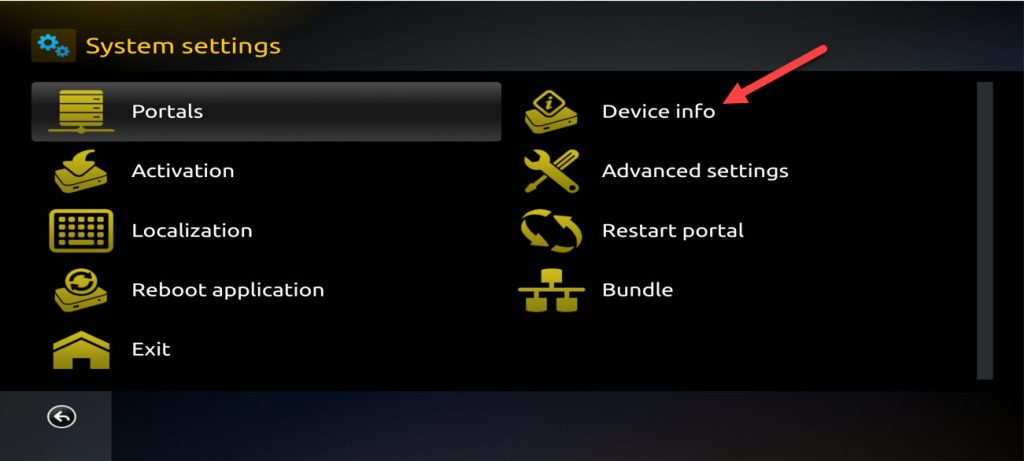
Here you will be presented with a few information about the device and the Mac addresses.
Software MAC address which is required for app activation on Smart-STB website.
Virtual MAC address which is required for IPTV service activation on your IPTV provider server.
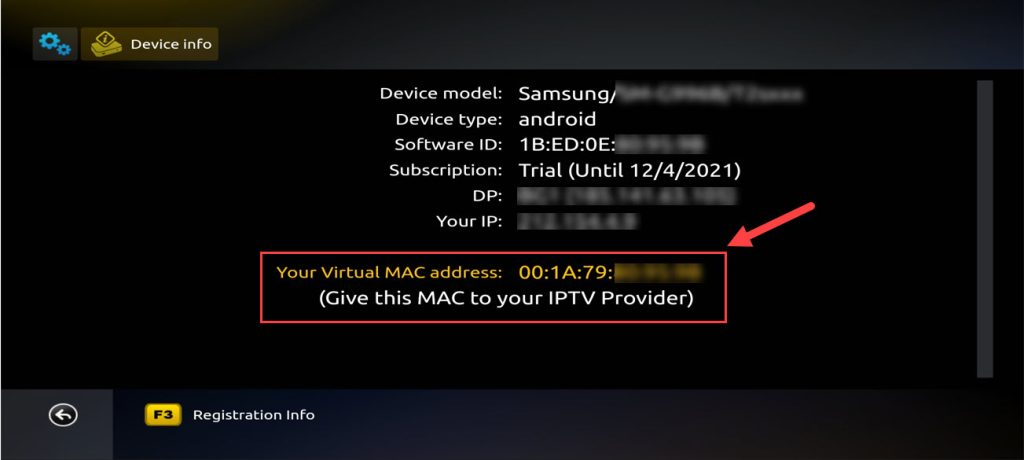
Step 2: Now that we understand the needed MAC address info, it is time to activate the app trial period. First, log onto the trial activation page of Smart-STB website by opening this URL:
https://www.smart-stb.net/
In homepage of Smart STB website click on “TRY & BUY” then “MY LICENSE“
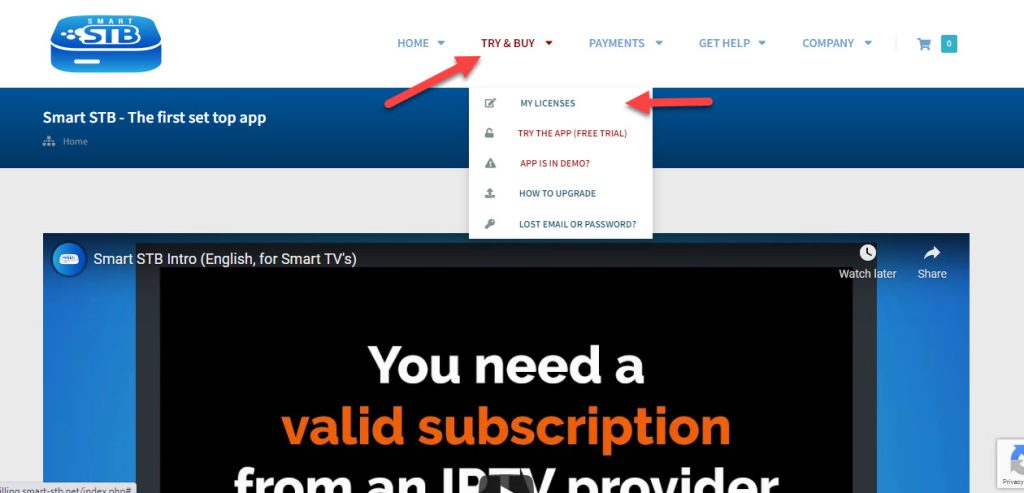
Step 3: You require to register on their website eventually. So if you have not registered at the moment, we recommend that you do. https://smart-stb.net
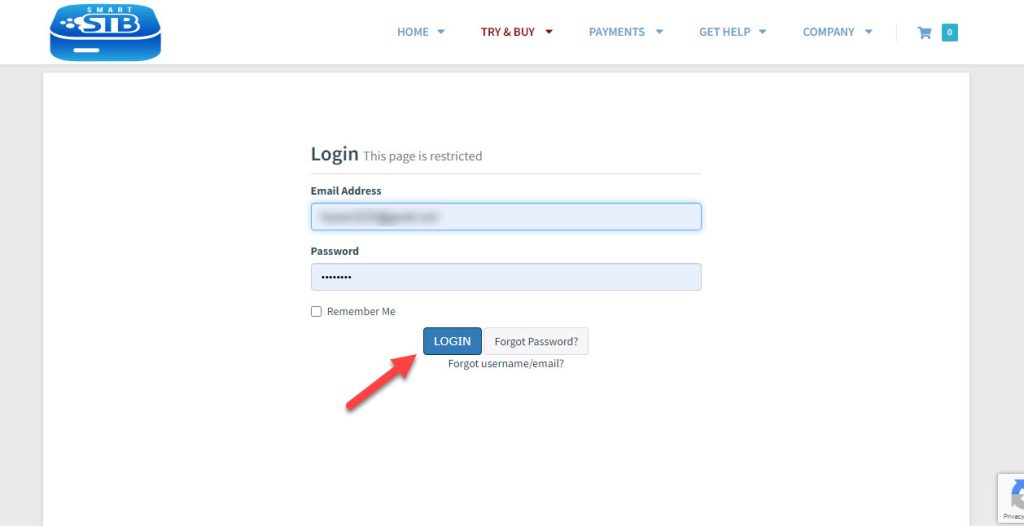
Now you need to add your Virtual MAC address and Portal address you received from your IPTV provider here and active your 7 days free trial for Smart STB app.
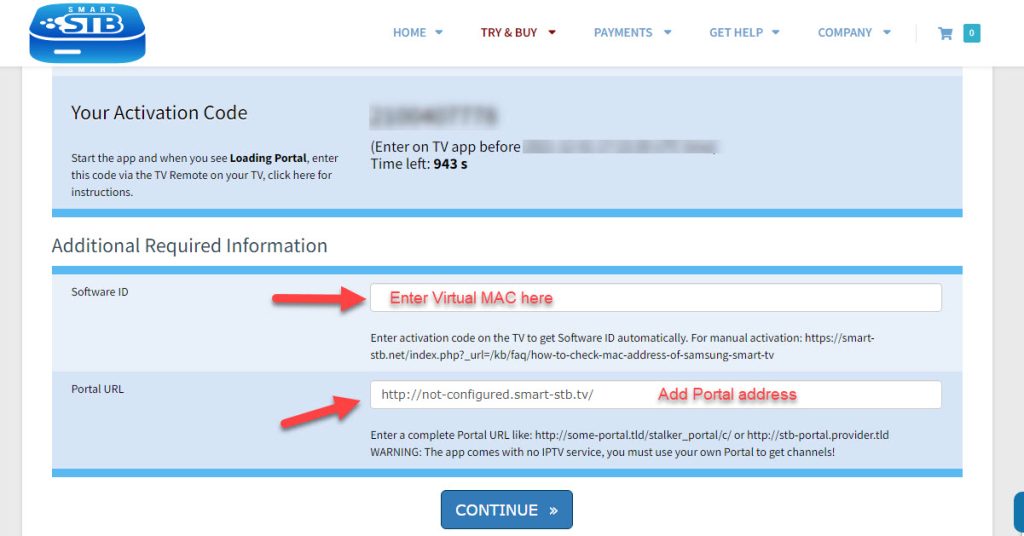
Now as you can see, Order Status is set as Active meaning the trial period has started.
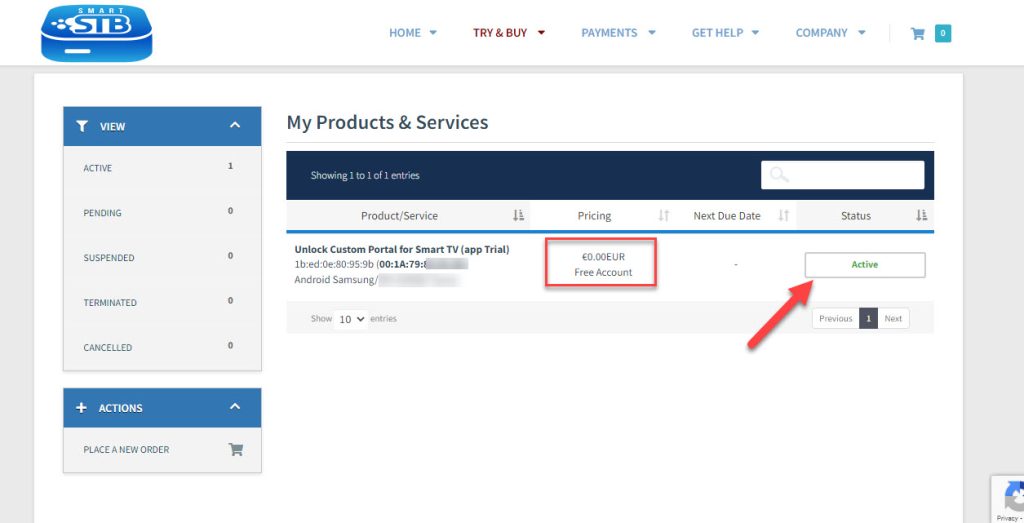
Now if you head back to the “Device Details” page of the app on your TV where we previously visited, you`ll see the trial has started and an expiry date is indicated.
Activation of the paid licenses
Considering that Software MAC address and account registration on the Smart-STB side has already been done, upgrading to a paid license is very simple and easy.
Step 1: Log into the smart-STB website and go to “MY LICENSE“.
Clock on “Active“.
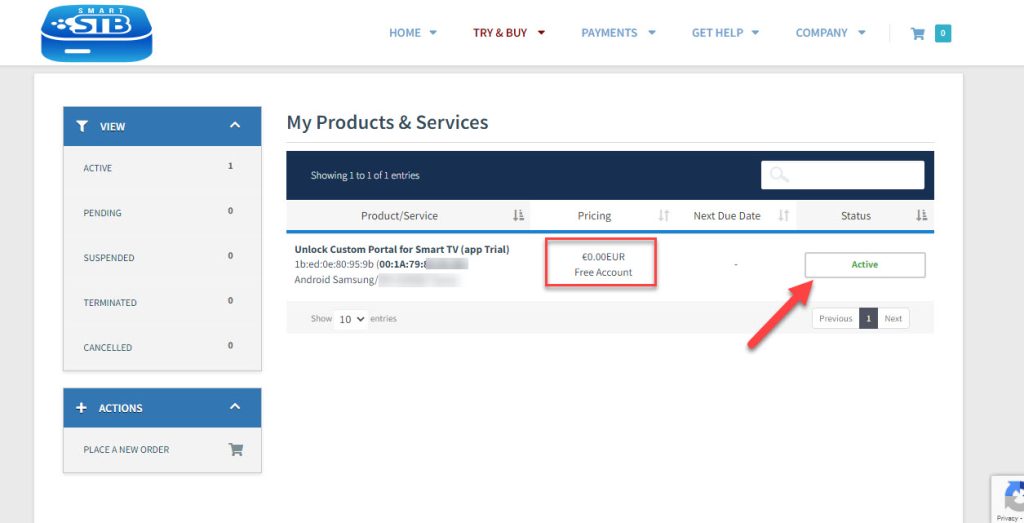
Step 2: Click on “Upgrade“.
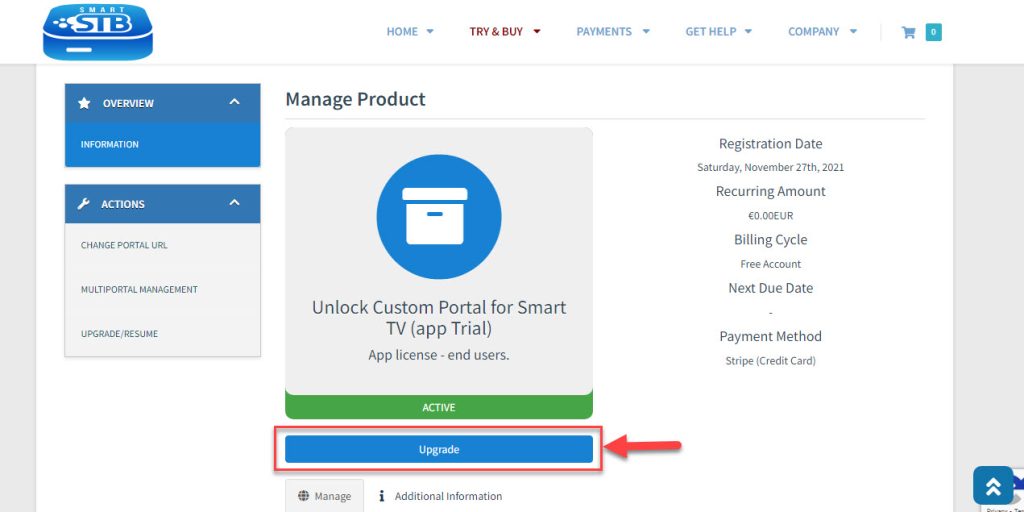
Step 3: These are the following paid monthly and yearly licenses to which you can subscribe.
For example, if you subscribe to the lifetime package, the subscription status in device info page will change to Paid and expire to Never since it is a lifetime subscription.
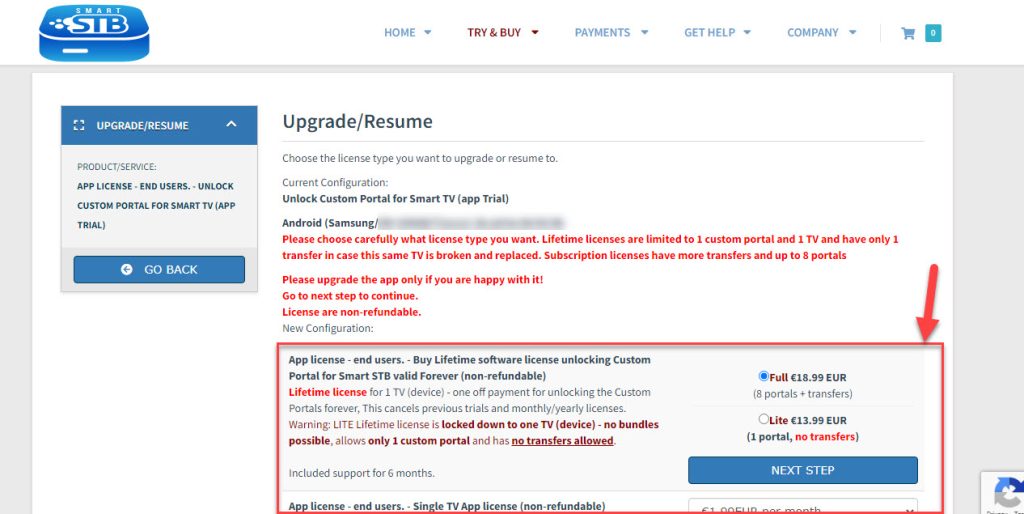
Add or Change Portal address on Smart STB
Now that the app has is activated, we need to input an IPTV source from a provider of your choice. From the device info page of the app, find Virtual MAC address and send it to the IPTV provider. They should register the MAC address on their system and provide you with a stalker portal URL. Once the portal URL is received, you can add the Portal address in 2 ways:
Add Portal directly on app
Just like the first time we did it above at the beginning of this tutorial, right after Loading Portal sign shows up, press enter. Then go to Smart STB Settings.
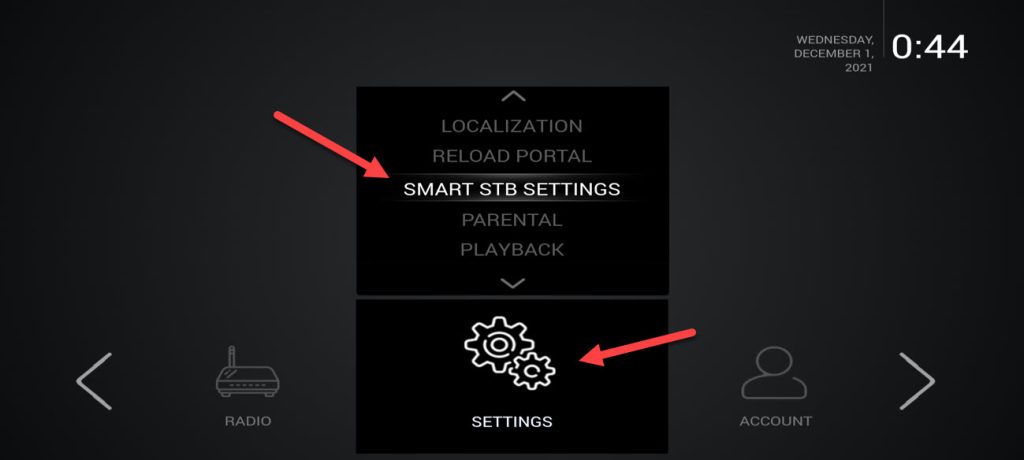
Now choose Portal as we need to input the portal URL. You can ask for MAG portal from your IPTV provider.
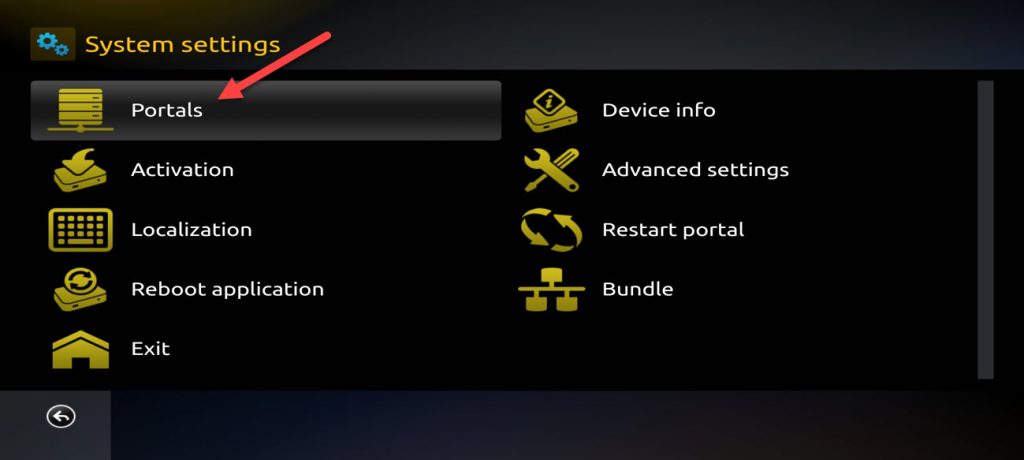
For Name 1 type the desired name for the main portal and in URL 1 input the URL you have been provided by the IPTV Provider you are subscribed to. Once done, press Save button on the remote controller. Going back to the preceding page, Restart Portal must be selected.
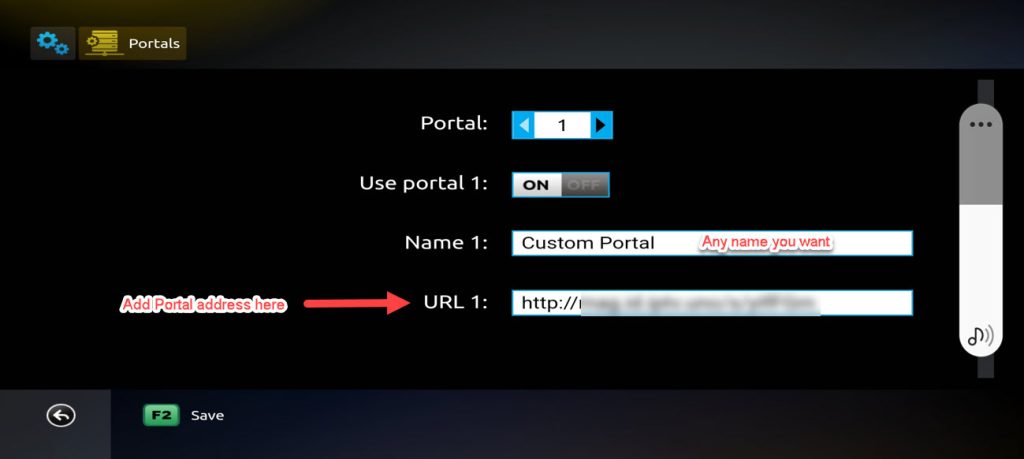
Next time you start the app, IPTV portal should load with bouquets and details of IPTV service ready to be used.
Add Portal on Smart STB website
When you add Virtual MAC on Smart STB website we showed you where need to add the portal address.
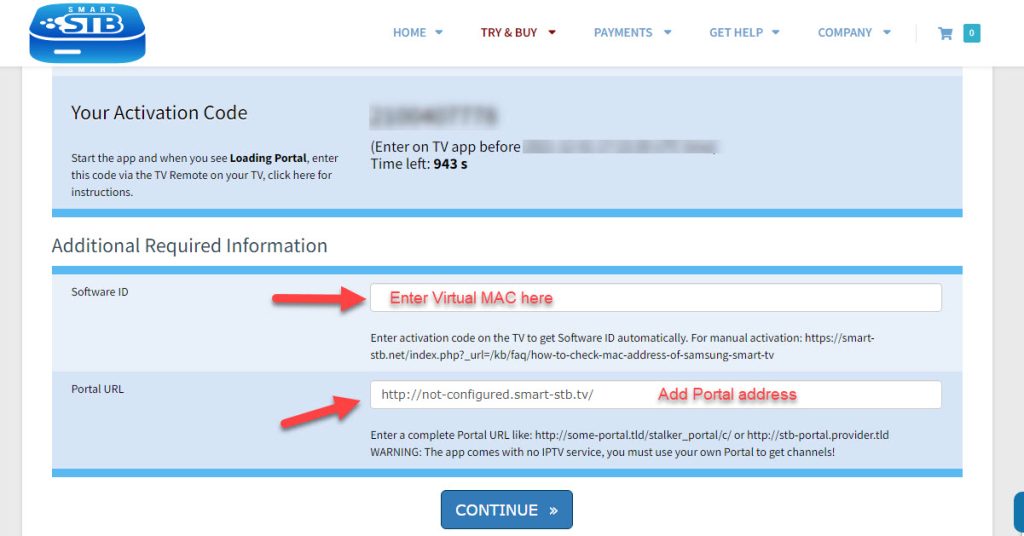
Now if you want to change this portal address on website, please follow to “MY LICENSE” then “Active”
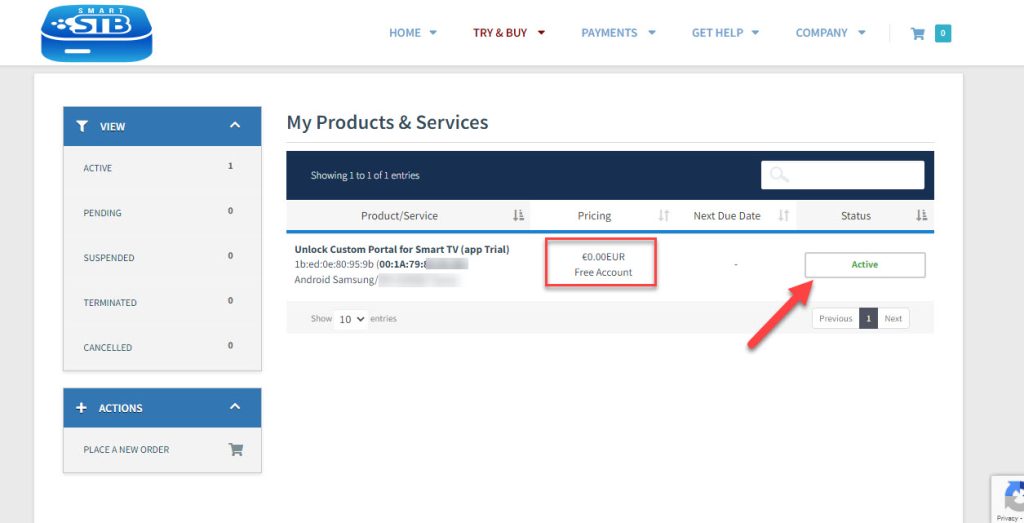
Now choose “Change Portal URL” in the bottom of page.
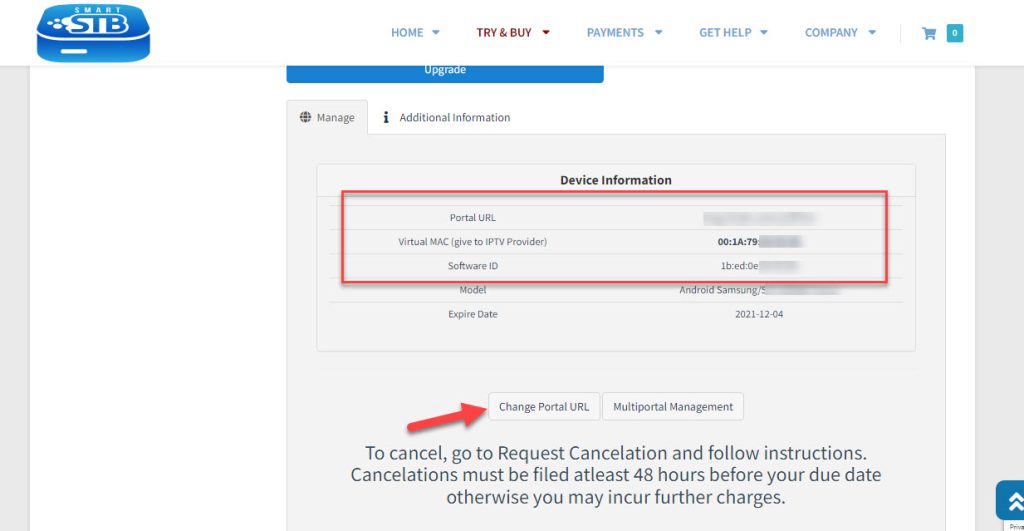
Here you can update the portal URL.
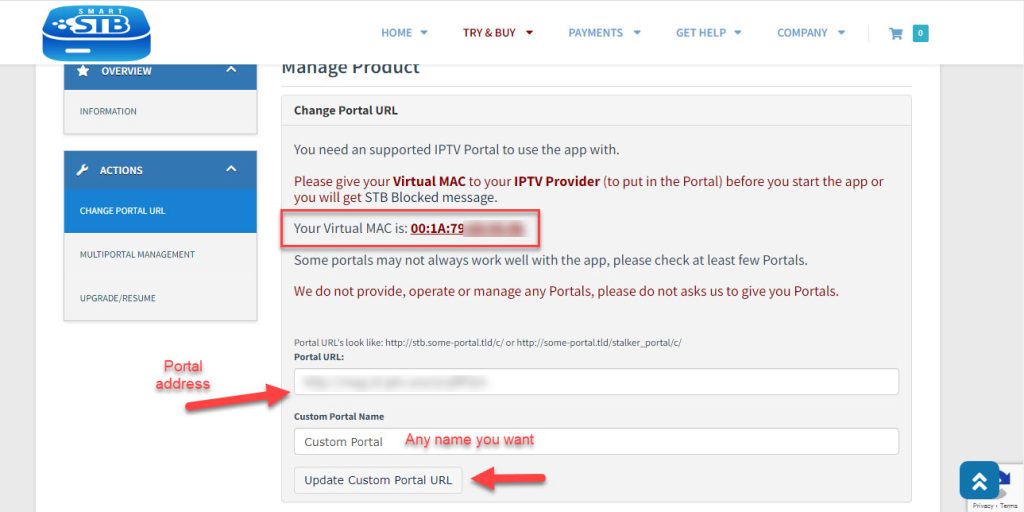
Features of Smart STB
- Categorized live tv list
- Categorized on-demand list
- Electronic Program Guide (EPG) supported
- Program Icons (Picons)
- Fast channel buffering
Let us know in the comments section below about your opinion and feedback concerning this article and help us improve the quality of our articles. Thank you in advance.
Developed by iptvhelpcenter.com




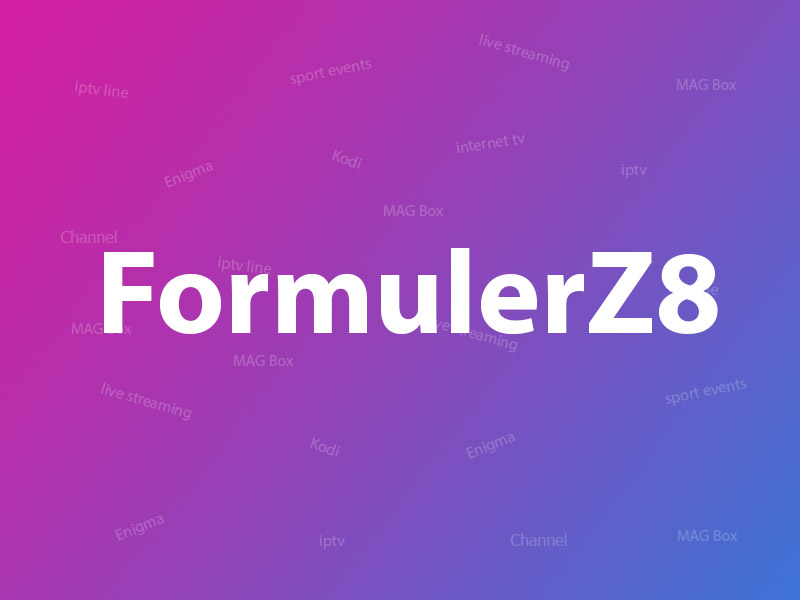
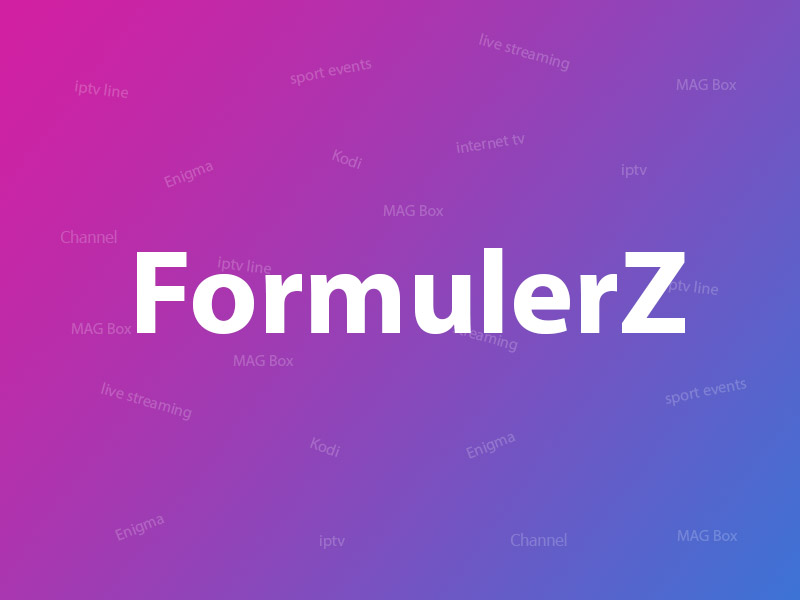
Good
Thank you for your feedback.
Hey läuft eigentlich alles super das einzige was fehlt ist bei der m3u url ein epg ! Also man kann keine epg URL selber einfügen ! Schade
If you do setup with portal EPG will load automatically.
I have started using iptv via Smart STB app and on Samsung 55 inch smart TV
Channels are appearing, but my Samsung TV remote is getting hanged every time I use it. I can not go to even from one channel to other channel. Even when I saw program in a selected channel, it is very slow and gets hanged.
Ip tv provider says that it is “Smart STB” app problem and not subscription problem.
Anyone knows solution?
Please try to reduce the number of channels you want to watch, only keep the country channels you want and remove other country channels.
Also deselect VODs and Series from your list will help to have Smart STB faster.
I see a lot of this “IPTV Provider”. Who are they? I want to try this but how do I get the IPTV Provider and get the “portal URL” asked for? I thought this trial period should include the IPTV information been asked for. I use the mainstream companies AT&T and I know that’s not the portal url you are asking for. Please help.
Hi
We are not a IPTV provider and we can not offer any.
But in forums like https://iptv.community/ you can find many IPTV providers.
I enter the portal url I was provided but the app keeps giving me an error that it is not a valid address!
Please contact your IPTV provider about this problem.
Smart Stb do not categorized my channels,I have only a list, How I can create categorias?
Do you mean category for each country channels?
Where can I find my activation code after paying, when I clicked on it once it said you can only view you code once in a year
Hi
In the email from Smart STB team.
Hi, how can i make categorys for countrys? I only have 1 huge list not sorted. Hoew should the link looks like to add for having categorys?
Hi
Are you sure that you have this problem on Smart STB app?
Usually when you do not use m3u with options url you can not see each country channels separately.
But Smart STB is an app which works with portal not m3u url.
Hi, not sure this question has been asked as newbie to iptv, I have a smart TCL TV which I have loaded TiviMate premium app, and have a paid subscription to iptv provider everything works perfectly except for recordings, does my TV have to be on to record as have scheduled recording put tv on standby and gone out and when I come back turn TV on it hasn’t recorded?
Thanks for any help.
Hi
Do you have enough storage on your device for recording?
I just set up my IPTV service on my smart TV and it was so easy! Thanks for the great guide!
My STB tv has stopped working. I’ve spoken to my iptv provider who done tests etc and all ok their end, how do i get in touch with STB tv to do the same? It says server not working?
What’s the error message you have?
Hi I need help please
I use since 2018 Mag250 box everything ok…but now i have a problem not load portal…not expired,i have internet (ethernet)
Can you help please ?
Hi
Did you check if you added a correct portal?
Can anyone advice how to set buffering AND save it under playback menu?
I have a 2016 curved Samsung 65″ with smart stb installed.
What’s your app?
Smart STB?
I just set up my IPTV service on my smart TV and it was so easy! Thanks for the great guide!
I want to know how to add a NEW URL PORTAL to my SMART-STB App on my Sony Bravia TV. This will enable me have two Portals so I can decide which one is better.
Please contact Smart STB support about it.
hello great app thank you! everything works! but you can not insert an epg url unfortunately! portal is epg there! but with a m3u url there is no epg unfortunately! Kind regards
It’s actually portal base app that load EPG automatically with portal.
Hello ! yes with url and mac stalker everything is there only with the m3u url there is no epg! but there will be a new version from 15.6! is on the side with the purchase! the full will no longer exist, only the lite will continue! instead of the full there will be a new version, so from 15.6 there will no longer be a lifetime subscription! but the app has a bit of bugs, you can’t start the app very often! then only helps uninstall and reinstall! I also have the cosmi iptv player app but my wife prefers the stb and it is nicer! it’s a pity that no recording works with stalker! thank you mfg
Sorry for Englisch – Google translate
Det fungerade i början. Testade “demotiden” Skaffade betalveritionen, funkade ett tag. sen får jag upp texten selected portal is no onger valid, maybe is problems or has blocked Smart STB app
Please write in ENGLISH.
No PayPal works with buy ? Mmhh
So with the cosmi iptv player I can even add an extra epg url to stalker!
but actually you can also use cosmi iptv player , tivimate, trex stb , cystal stb and stbemu etc instead of smart stb there you have it for free for a few and you have to pay for a few but more possibilities! With cosmi iptv player I can actually do everything and without device limit as long as the same account