Formuler Z boxes are one of the best devices for watching IPTV.
The most important advantage of FormulerZ boxes is supporting both MAC base Portal System and M3U base Playlist.
After successful Formuler Z8 and Formuler Z10 boxes now we have Formuler Z11 set up boxes.
The Formuler Z11 is a more advanced IPTV set-top box than the Formuler Z10. Here are some of the key differences between the two devices:
Processor: The Formuler Z11 comes with a faster processor than the Formuler Z10. The Z11 is equipped with a quad-core processor, while the Z10 has a dual-core processor.
RAM: The Formuler Z11 has more RAM than the Formuler Z10. The Z11 has 2GB of RAM, while the Z10 has 1GB of RAM.
Storage: The Formuler Z11 has more storage than the Formuler Z10. The Z11 comes with 16GB of internal storage, while the Z10 has 8GB of internal storage.
Connectivity: The Formuler Z11 has more connectivity options than the Formuler Z10. The Z11 supports Gigabit Ethernet, while the Z10 supports Fast Ethernet. The Z11 also comes with built-in dual-band Wi-Fi, while the Z10 has single-band Wi-Fi.
HDR: The Formuler Z11 supports HDR (High Dynamic Range), which provides a wider range of colors and contrast than the Formuler Z10.

How to bring IPTV channels to your FormulerZ11
This tutorial is useful for all model of Formuler boxes which have MYTVonline3.
Note: Please consider in the new generation of Formuler boxes like Formuler Z11, the MAC address which you need to give IPTV provider is the MAC ID of the box which starts with 00:1E:B8:XX:XX:XX . In the old model like Formuler Z7 and Z8 you need to change this MAC ID to MAC address which start with 00:1A:79:XX:XX:XX .
Please click here to learn more about how to setup Forumler box Z7.

Step 1: The default application for IPTV on Formuler Z11 is “MYTV Online 3”.
Open this app.
Step 2: Go to Menu then Content Manager and click on “Source Manager“.
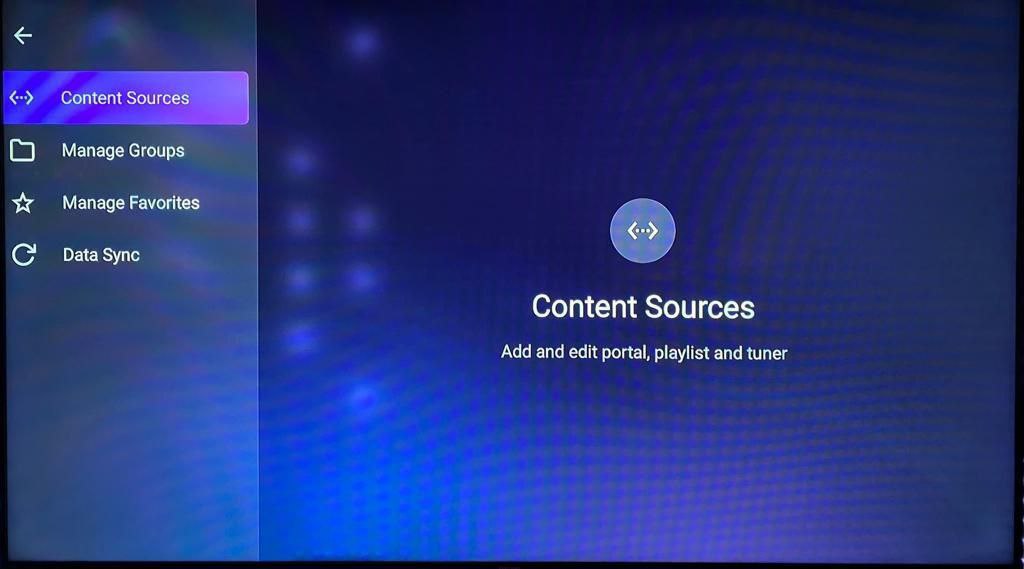
Step 3: If you want to setup your formuler Z11 box with portal system, click on “+Add” and then “Add Portal”.
Here you have an ID of your box, click on the eye icon to see the full MAC ID. you need to send this MAC ID to your IPTV provider and they will add the MAC in the system and give you the Portal URL. Then you need to add the Portal URL here in this page. Let be the Login required off, in the last step click on “Connect” to load the channels.
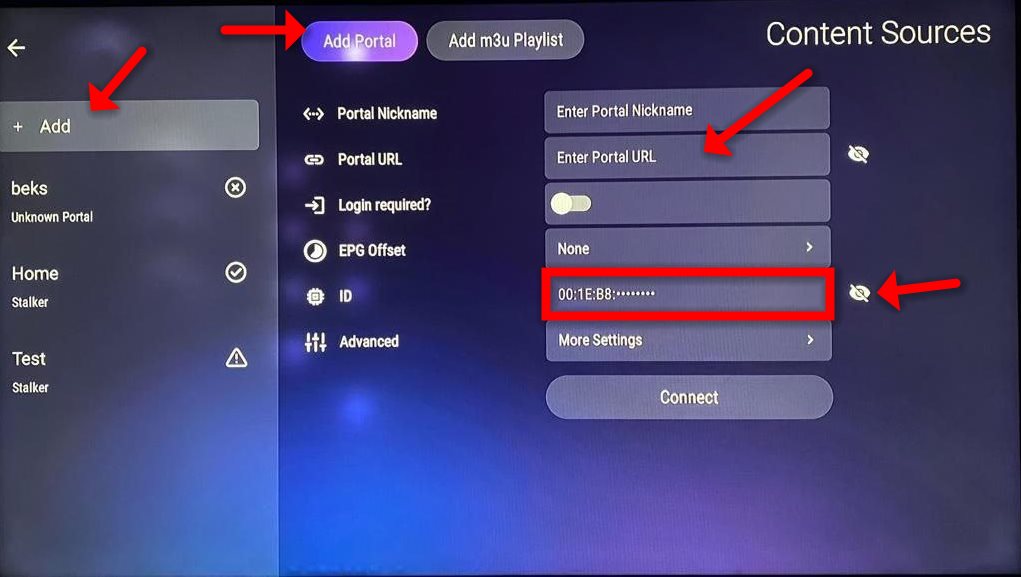
If you want to setup your formuler Z11 box with M3U system, after click on “+Add” choose “Add m3u Playlist”.
Enter the M3U url which you receive from your IPTV provider in “Playlist URL” . if you enter M3U with options not need to add VOD URL and EPG URL, leave them blank. EPG and Movies will load automatically.
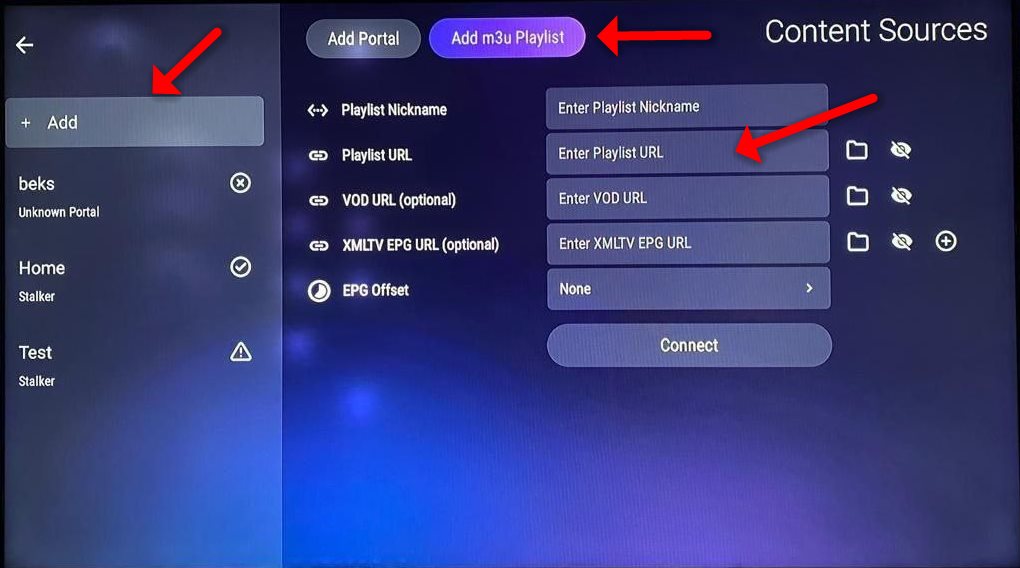
In the last step click and Connect and Enjoy!
Developed by iptvhelpcenter.com