This tutorial, we are going to show you how to bring IPTV channels to your MAG 4XX and 5XX ( MAG410, MAG420, MAG425, MAG500, MAG520, MAG524 and etc) device.
Note: IPTV providers do not support MAG 4XX and 5XX with portal system and this setup is the alternative solution to bring IPTV to your MAG box.
How to setup IPTV on MAG Box with Portal?
How to use M3U url to setup IPTV MAG
Step 1: Download the M3U url which provided by the IPTV provider.
Step 2: Copy/paste this static M3U file to a USB storage.
Step 3: Insert the USB storage to your MAG.
Step 4: Once mag box shows the login screen click on embedded portal.
Step 5: Click on Home Media.
Step 6: Scroll down and click on your USB.
Step 7: Find and click on the M3U file in the USB storage.
Step 7: Click “Open”.
Step 8: A window will appear saying *Open playlist* , Now use F3 (yellow button on remote).
Step 9: The m3u file is added to the IPTV section of the Home Media section.
Step 10: Use “Back” button to return to the portal page and to “IPTV channels”
Now everything is ready to start watching Live TV…
Developed by iptvhelpcenter.com


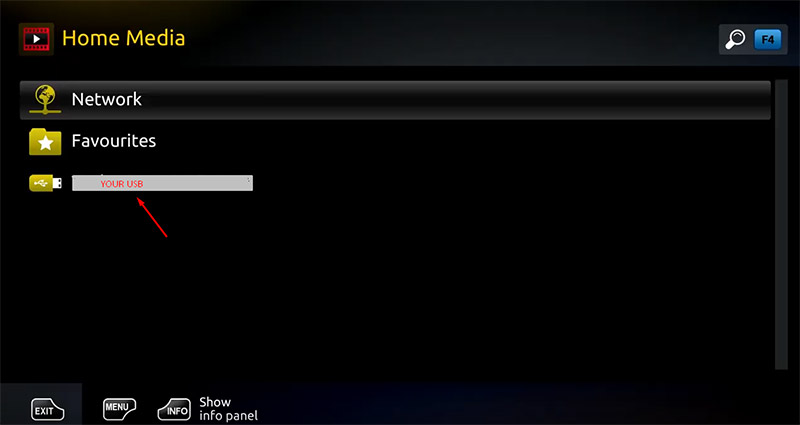
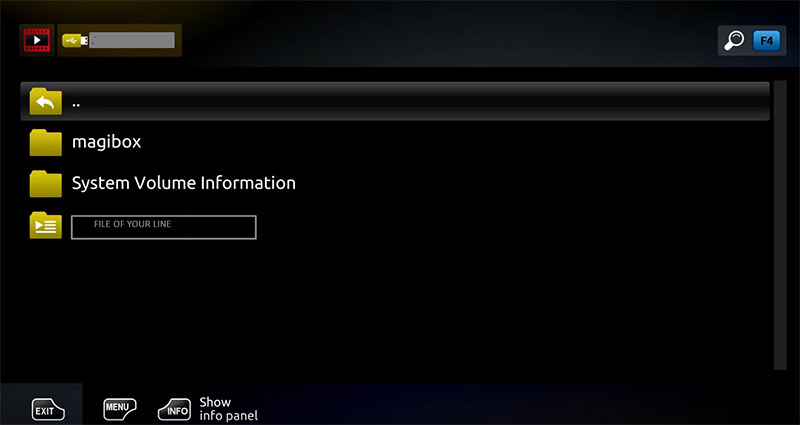
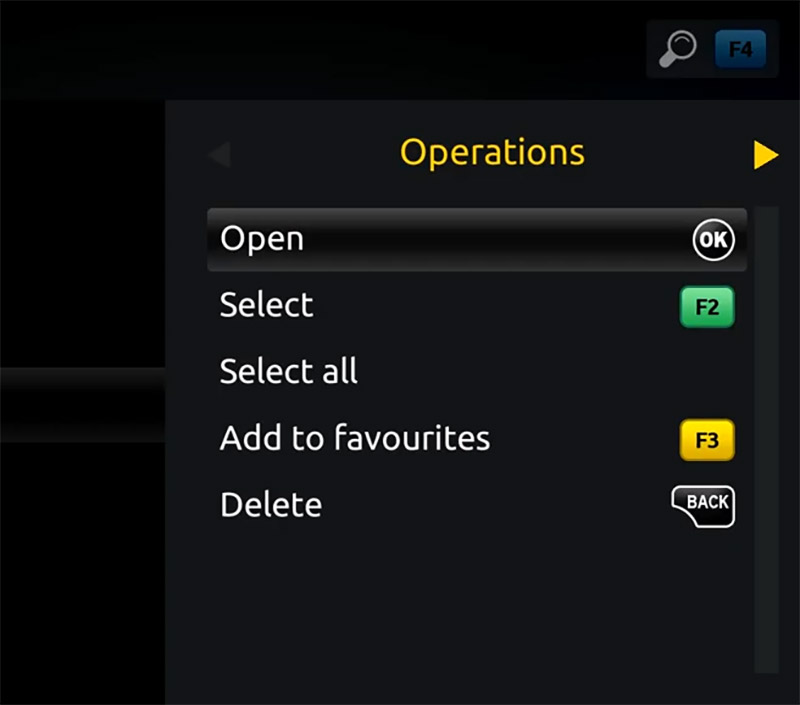
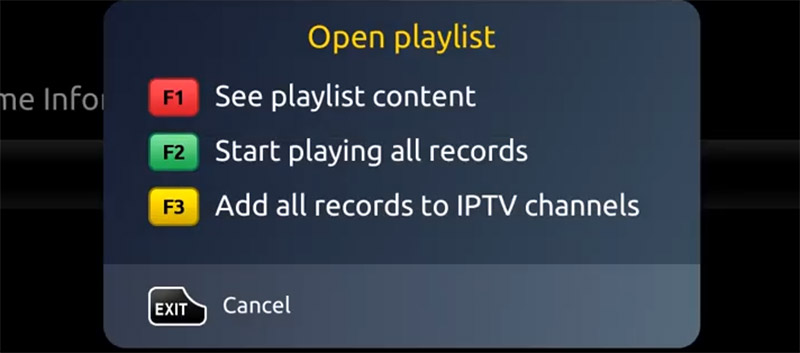
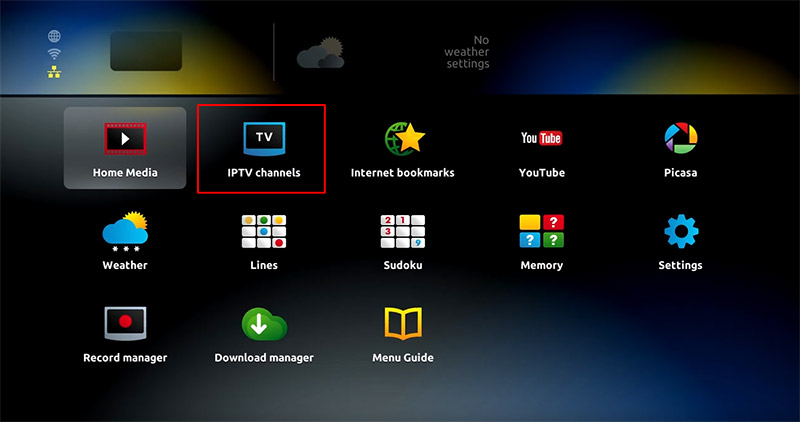
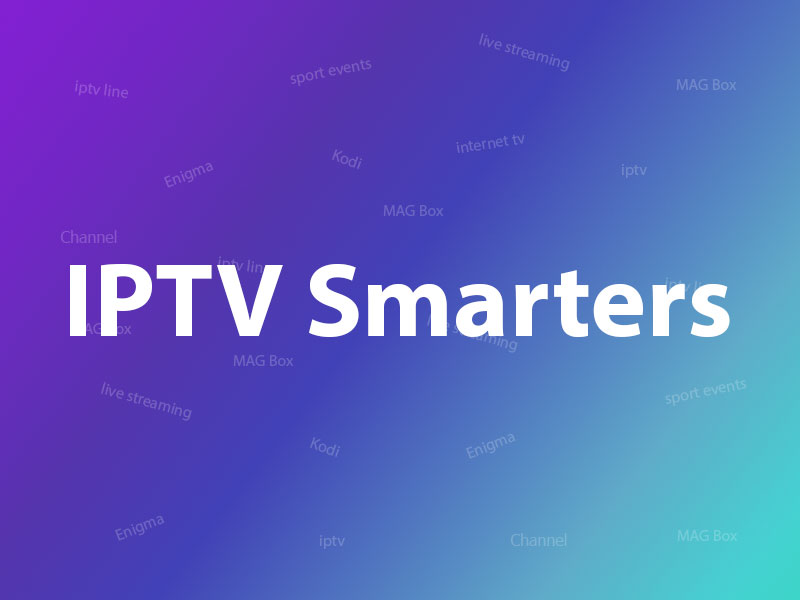
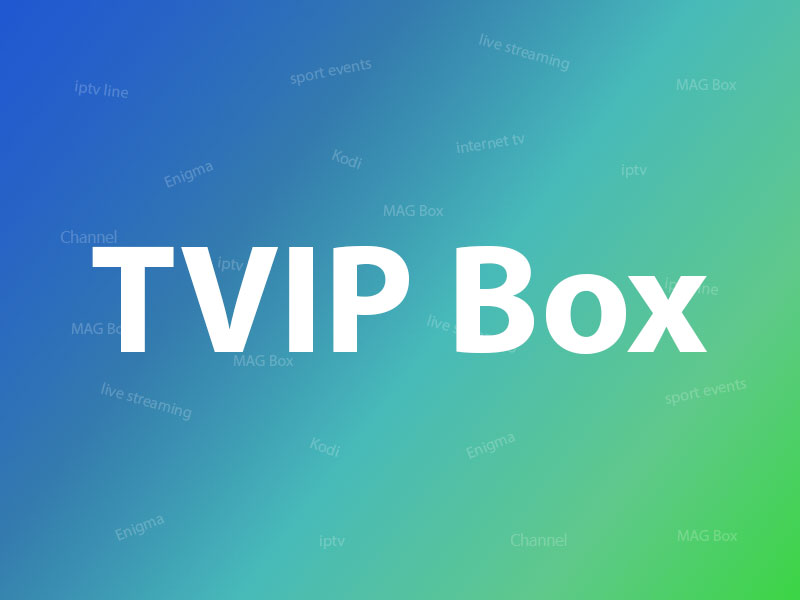



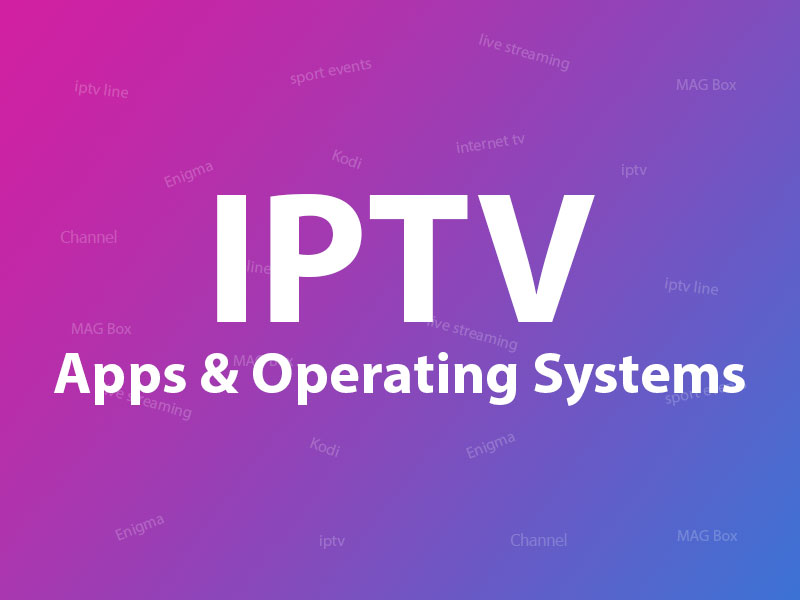
Hi, I did the above. My m3u file has 47000 channels. Themag 420w1 loaded them but I can’t scroll through them and select. It seems slow? Is there a limit to the number of channels I can load from a m3u? Thank you
There is no limit but if you reduce the number of channels and only keep the channels which you want to watch.
Also remove the VODs and Series from the list, it will load faster.
יש לי MAG 522W1
שאני צופה בערוץ הוא נתקע אחרי 5 דקות בערך וצריך ללחוץ שוב על הערוץ שיעבוד
אני משתמש דרך פורטל
וגם דרך USB זה קופץ
מה הפתרון שזה לא יקפוץ ?
ויש לי אינטרנט סיב אופטי
Hi
I can suggest you to reduce the number of channels on your list.
Remove other country channels that you don’t need, also the VODs and Series.