We usually face with some specific issues in MAG boxes.
The 2 prevalent error messages we meet are:
- STB blocked or Black Screen
- Page Loading Error
- Loading bar stuck
In this article we are gong to solve these problems.
STB blocked (Black Screen)
STB blocked on MAG happens for various types of reasons. we are going to make a list and explain all of the possible reasons.
Note: Recently in some MAG boxes we have only a Black Screen instead of STB blocked error message.
MAC address didn’t add to the subscription or Removed
For MAG boxes it’s necessary to add the box MAC to the IPTV subscription. What is MAC address in MAG devices?
Privileged IPTV providers give you a dashboard to can edit your IPTV subscription, in the dashboard you can add the MAC or check if it’s still on subscription or not.
And if there is not any dashboard, need to contact IPTV provider about this case.
Adding a wrong MAC address
If you somehow by a mistake add a wrong MAC address to your IPTV dashboard, there is a 100% chance you might see this error on your screen.So we highly suggest you double check every character and number you added to your panel from the back side of your MAG device.
Line expired
If your IPTV subscription is expired, you will face the STB blocked (Black Screen) error on your screen. So head back to your IPTV dashboard and double check if your subscription is expired or not and extend the line if it’s expired.
Line disabled
IPTV providers block (disable) the subscriptions which use in more than allowed devices simultaneously. So should check the line by IPTV service if it has been blocked or not.
ISP blockage
One more reason that STB blocked (Black Screen) error might occur is ISP blockage. In this case, we suggest you contact your Internet Service Provider and ask for further information. You can also try with another internet connection such as a 4G connection from your phone to make sure about this issue.
The last solution for ISP blockage is using a reliable VPN service, but please note that for MAG boxes you need special router to install VPN on it.
Adding a wrong portal address
Exactly identical to the first reason, if you add a wrong portal address to your MAG box, there is a 100% chance that you might see this error again. Now find out the correct portal address by asking from your IPTV provider and it to your MAG device. How can I change the portal address in the MAG box?
Page Loading Error
Mostly this problem occurs because of a problem in internet connection.
On the Page Loading Error Screen, it will say “Ethernet Link: UP” if all is ok or “DOWN” if the Ethernet port is not connected to the router. In addition, it would be possible that your Internet connection does not work well, so you have to check whether Internet access is available.
How to solve this Issue
Firstly this error usually occurs as a result of the lack of Internet connection to the setup box. you need to be sure that the Ethernet cable between your STB and the router is plugged.
The LAN light on the router port which is connected to the back of your STB has to be lit. Also, check the connection on the back of the setup box itself, there should be 2 lights on the connection itself where the cable is plugged into the setup box, one orange and the other is green.
If either the light on the router or the lights on the STB ports do not lit, there should be a connection issue and it is highly recommended to change the Ethernet cable.
If even after these changes the problem still exists, the next step is to unplug both the router and setup box power cables. After unplugging, plug back the router power cable at first and after two minutes plug in the STB power cable.
If your router places in one room and your setup box is in another room and connected to the router via the Ethernet line, please check the lights on the sockets. If this is not lighted, the power line has lost its wireless connection to the router and you will need to reboot both the router and then the power line.
Once the light is back, you have to reboot the setup boxtoo. If the light is lit and the STB is still stuck on the loading screen, you need to make sure that the power line has the LAN light on the front.
Loading bar stuck on the MAG box
Sometimes when the users try to switch a loading message appears on the screen. This issue can be tackled by rebooting both the modem and the STB.
If you think need further help, feel free to discuss it with us in the comments section down below.
Developed by iptvhelpcenter.com
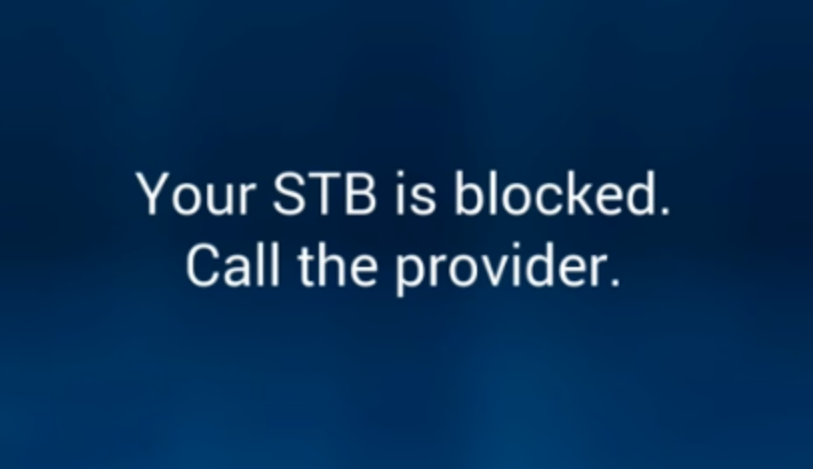
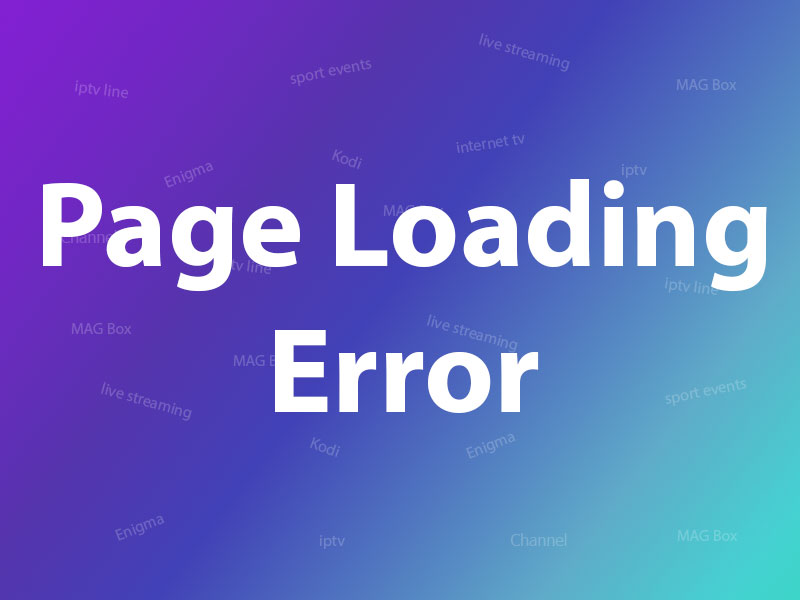
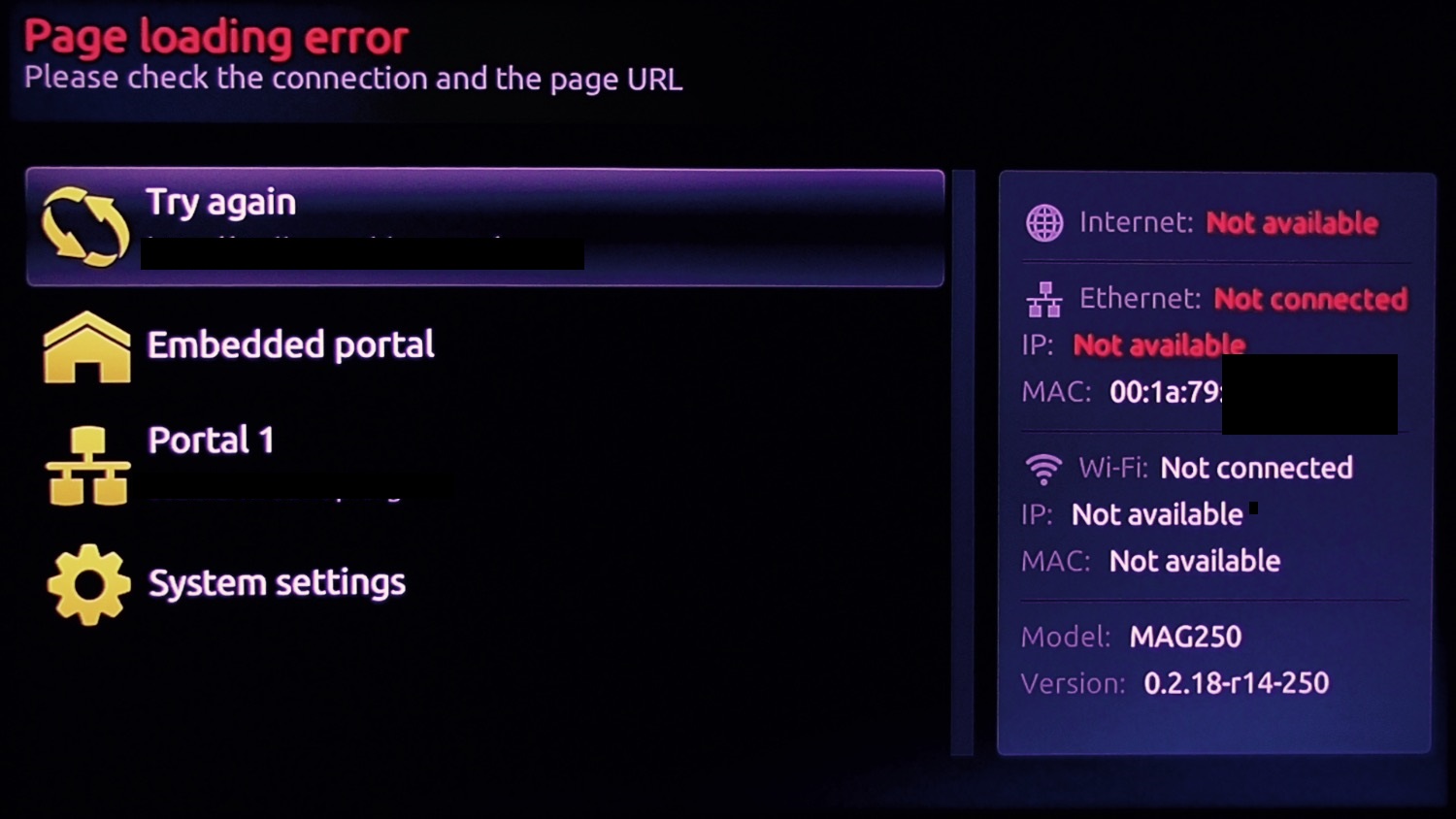




Hi, my box is boken and I want to changed my subscription to use it on my smart tv instead of buying a new box.
How can I do that?
Hi
Please check this guide:
https://iptvhelpcenter.com/how-to-setup-iptv-on-smart-tv-via-smart-iptv-appsiptv/
Hallo,
Ich habe seid heute morgen kein bild bzw. nur schwarzen bildschirm…
Habe bei meinem account bei der diagnose die Meldung Administrator aktivieren …rechts kommt dann (reparieren) bitte um hilfe .
Hi
What’s the model of your box?
Did you contact your IPTV provider?
My IPTV does not work, black screen with a white line across the screen. Happens on Friday evening around 23:00
May i ask what’s the model of your box?
Did you contact your IPTV provider about this problem?
I deleted a MAC-adress from a subscription to add it to another subscription. Also changing a MAG-box from a subscription to another subscription. BUT in the new subscription to MAC-address is not accepted. It says “MAC-address not available”. But it was working before on another subscription. How can I solve this problem?
Hi
Can you send me the new MAC address?
MAG322 Device – no VPN.
Had service more than 3 years without any problems. Internet speed 50Mbps upload & download.
Sound and Visuals erratic – majority of channels.
Hi
Sorry i didn’t understand your problem.
Mag box says I m not authorised to enter this portal – all subscriptions up to date – why cant I watch tv?
Which portal address did you try to add?
Hi there I am looking for a solution to a ongoing problem which can be random. I have a Skystream Pro android box and I am currently with a reliable IPTV service and a reliable internet service. I also use the STB emulator. OK my problem is sometimes when I start my IPTV , portal starts OK , the bar is sometimes slow but eventually the menus come up but with no channels. I try everything from changing profiles to an old profile and back to current profile, restarting android box, shutting it off and starting again, pulling power out of box and re-inserting after a minute, clearing cache. Now just tonight I tried all of that and nothing, I went out for a couple of hours came back started everything again and it worked perfect. Like I said this is random sometime I do all the restarting etc, and it works other time no, for the last couple of weeks no issues at all, started up and everything worked as it should. There’s no consistency to this problem for me to troubleshoot it. Bottom line is why do the channels not show up on the menus. I have contacted my IPTV service and they say they have no issues on their end and no one else is having this problem, and they haven’t been much help with this problem, I can’t get STB support, because my thought is that is almost has to be the app, because my android box has plenty of RAM and the box works fine with all the other apps Netflix,Amazon Prime ETC. so it is not the android box connection. I am looking for someone who has experienced this issue or just plain knows what’s going on here. Help with this would be much appreciated because this is quite annoying.
STB emulator is a fake and non official app that we got many abuse for it.
If you have a Android box, why don’t you try m3u base apps like GSE player or IPTV Smarters?
Hi! I have been using mag box for years for iptv and never had this problem. Please help.
I was using an iptv for a while. Then my provider gave me a new iptv address to replace it with old one. I did change it to the new iptv address from settings of mag box on portals section and saved it, then i went back to main menu. It did started loading,after 15 seconds (roughly) it did connected to my internet providers internet web site and no mag box options or sections. I can only select to settings on magbox remote. I did reset the internet router,tv and mag box and tried again several times. Still no picture from mag box or iptv. Just internet providers web site (like computer screen) and only able to go to settings for mag box.
My provider gave me another iptv address i did try that address as well but still same problem. My cousin is using same provider same links but he is fine. My one has got this problem last 10 days.
PLEASE HELP. MANY THANKS
Hi
Are you sure about the internet connection on your box?
If it loads your ISP website, i guess every address forward to your ISP website.
Please contact your ISP.
Hi! On the Right side of the screen it is like This:
Wi-Fi: Disabled
IP: Not available
MAC:
How Do I conect to the Wi-Fi? MAC in that place is not mine!
My MAC is
What shall I Do to fix This??
Dear Friend
Please never write your MAC address in a public place. i edited and hide your MAC.
What’s the model of your box?
In the Network section in the setting you can easily connect to wifi.
hi I have bought 2 pcs of iptv and I can not use the other as I try to set the same mac address but it does not allow to have the same mac address how do I do then?
Hi
We are not an IPTV provider, we are just help center.
But as i know on each IPTV subscription you can add only one MAC address of a Portal MAC base devices.
This is one of the reasons we always offer m3u base devices.
Hej! Jag har betalt för ett nytt år men får inte igång den nya perioden. Kan ni fixa så att det funkar?
Hi
Please contact your IPTV provider about this,
We are IPTV help center.
Hi the problem is although the box is loading and the channels come up on the left hand side of the screen when I select a channel and press ok the channel doesn’t play
Hi
Maybe your subscription blocked with your IPTV provider, please contact their support.
How do I fix the ‘missing files’ problem I get quite often. Thank you
Hi
Is this the error message you have on your MAG box?
i have time synchronize error on my tvip device
You should fix your NTP server in time setting, check this article:
https://iptvhelpcenter.com/how-to-set-date-and-time-in-mag-device/
Hi,
When i load the portal, video club and tv series are up and working, but the channels list is empty for each country, hence i cannot select and watch tv channels. Is it my mag’s problem (520) or my provider’s??
Thanks
Dear Friend
Almost all IPTV providers do not support new model of MAG boxes like 420 and 520.
You need to setup them with m3u url, this article can help you:
https://iptvhelpcenter.com/how-to-setup-iptv-on-mag-with-m3u-url/
Hi I have a small problem with the mag every time I watch a movie from the video club any movie it stopw after 1h aand 8 minutes and I have to restart it and push it forward to continue the movie and this is for any movie.
My provider line is 100/10 mbps. Any ideas why this happens?. Only on video club live tv no problem.
Thank you
Hi
Do you have this issue on all Movies?
as i state yes on all i think it may be the iptv provider issue but i need your opoinion
I can suggest you to test the videos in another device, if it’s same yes surely it’s a problem from your provider.
I tried a different portal on mag with no problem so its the provider.
i also notice that if the movie is 2 or 3 hours long it will stop 2nd and 3rd time . Once every hour
So please contact your IPTV provider about this issue.
Mag 322 Box, only recently started tom stutter and picture freeze. I have 2 STB, both having same issue.
Gigabyte Internet Connection. Recently installed ORBI 07.
Speed is upward of 400 megs/sec(not slow at all for streaming)
Have up-to-date software on STB. Buffer Size 20,000.
Streaming vendor says our server is Ok but wants me to buy new STB for $160 a piece(Total 320).
Is MAG322 STB a Junk now? and why suddenly when broadband is Gigabyte connection
Hi
If you want my suggestion to by a new box, i surely will recommend you to buy an Android box to can use m3u base app easily.
Surely m3u is more stable.
Hi,
MAG 254
Loading bar stuck, then we return to « select a portal for loading » . I tried the suggested solution but no effect. Can you help? Thank you,
Hi
Try to reduce the numbers of channels and VODs.
Weak or no signal. Check the antenna cable connection. I did so and no lose connections. What to do?
when i press red power button over remote to turn off. The box dosen’t power off its automatically turn on. please let me know the solution. Thanks
Strange, maybe you enter it severally.
ANDY TURKEY mag box 256w2
Yesterday watching my device then it froze which happens if internet been disrupted. So did a reboot started to load came up with no WIFI and no IP. TRIED another reboot again ended up with a Black Screen. Spoke with my Provider he said it my Box it may have been cloned from when we had STB Issues the bocx may have been cloned .
So today I contacted a another service Provider to try a trial on the same box Portal 2
The same happened starts loading them Black Screen.
YOURS TRULY ANDY B KANIA TURKEY
.
Are you sure you have internet on your box?
Try to connect box to modem with cable.
Page loading error
IP 192.168.68.103
Mac 00:1a:79:4d:3a:fe
Model MAG256
This error is usually a problem from internet on your box, please check your box internet connection.
I recently bought the mag 524. Everything works except when I display the channel list it comes up for 2 seconds and dissapears- takes me back to the home screen. How to fix this?
Hi
Did you set it up with m3u url? or with portal?
My screen goes blue/green every 10 – 15 minutes and after 10-15 minutes it goes back to normal again, after another 10-15 minutes blue/green again.. I have mag 520.
Try to factory reset the box.
Hello,
We payed two days ago. But nothing has happened yet.
Adress:MAG: 00:1A:79:50:4F:8C
Extended 1 year
Please contact your IPTV provider, we do not sell any IPTV subscription.
We are IPTV help center.
Hello,
Can you help please I’m losing my mind! I bought Mag534 (w3) box. I am not a tech person. I thought I’d plug it in connect it to wifi and off I go. That was not the case! I’ve been ripping my hair out! I managed to connect it, put the url code in. All the channels come up but when I got to play one the picture comes on for literally a second and then disappears to a black screen. Sound stays on thou. I’ve paid for a year subscription and have no bloody picture. I’ve researched online and followed some steps, rebooted, done all I found online. But no change. Still no picture only sound.
Please help.
Hello
Please consider that almost all of IPTV providers do not support MAG 534 version with portal system.
To be sure you can ask your IPTV provider too.
But you have option to setup the box with m3u url.
Use this guide:
https://iptvhelpcenter.com/how-to-setup-iptv-on-mag-with-m3u-url/
I haave my MAC box 5 years and everything worked good. When I back from vacation now I can’t see my internet connection. I have only this:
Wi-Fi: Disabled
IP: Not available
MAC:
How Do I conect to the Wi-Fi?
I can’t connet wifi, box won’t let me do this
Please try to factory reset the box.
I recently bought the mag 524. Everything is okay except I cant save favorite channels now , some were saved before. Please help with advise
Did you use m3u url to set it up?
Hi , I am using portal , thanks. This is happening recently, no issues in the past to save favorites
But MAG 5 series do not support portal setting, are you sure?
Yes, i am sure, I even have two portals . Its a nice box, very fast
I can’t see Portal section on my menu. I need to recovery Portal section. Please could you show me how I can fixed?
What’s the model of your MAG box?
Hi, I bought a MAG522 box and when I am trying to set it up it keeps shutting off. I can’t even get to putting in the url. It makes a poof sound then the screen turns black.
Hi
Please contact the box provider, it’s a hardware issue.
Most of the movies are not working as it gives “File Missing” error. Even the seller who sold me the MAG box has no idea how o fix it. Please help. Thanks!
What’s the model of your device?
Did you check with your IPTV provider?
Hej!
Jag har en Mag 351 och det har fungerat i flera år utan problem.
Nu plötsligt står det Page loading error. Jag har bytt till nya kablar och allt lyser som det ska. Vad kan jag göra så att det fungerar igen.
Please write in English.
Det står att er brandvägg kan vara problemet.
Please write in English.
GURPREET SIINGH
March 15, 2022 at 12:00 pm
Asked about his box turning back on and you answered :-
Strange, maybe you enter it severally
I have the same issue can you explain what your reply means or what can be done to rectify the issue.
Please explain your issue to can help you.
Have Mag522v3.
Have channel list and preview box but no channel info listed below preview window.
Did you set it with portal? or m3u url?
Portal loads successfully and I can see all the channels and video club. But whatever I play literally comes up for a second and then black screen. I can still hear audio. I use MAG 524 W3 4K. Please help
Please contact your IPTV provider and make sure you added correct portal.
Hi
Suddenly, since last few days TV club is not working. Which ever channel I put it displays black screen. But surprisingly Video club works fine.
Can you please advise?
Hi
Please make sure you added a correct portal address.
Need help I have a mag524w3 I get a screen Msg the the box is not supported
I do have othere of the same 524w3 and they do work what would I do….thanks
Please check this guide:
https://iptvhelpcenter.com/how-to-setup-iptv-on-mag-with-m3u-url/
I recently bought Mag524 w3 and everything is working fine except for one thing. When I select TV from main menu, I have all the categories of channel, after I select one of those categories, it should take me to the page where you can see channel list on left side and preview on the right side but for some reason it directly starts to play the very first channel on the list And if I press back it takes me to the main menu like TV, Browser, videoclub, etc. instead, it supposed to bring the channel list. so can you pls advise how can i fix this?
Did you set it up with m3u?
No, I used portal setup bcz thats what my provider gave me.
Please check this guide:
https://iptvhelpcenter.com/how-to-setup-iptv-on-mag-with-m3u-url/
You can not setup MAG 524 with portal system.
Hi, how can I get m3u url? Bcz my provider only gave me instructions for portal setup and he doesnt know anything about m3u url setup. Is there any way you can explain me and I can do it on my own?
Had this service for a while without any problems. The last week most channels are erratic…stop start stop start. No buffering problem, visuals and sound at times not in synch etc.
I accidentally turned off PPPoE on my MAG 524, and now nothing is playing! I also can’t find a way to turn it back on again! How do I resolve this problem so everything starts working again?!
What do you mean by PPPoE?
Mag box 322 , when I go into portal , the boxes to enter portal address are all grey , so I can’t enter anything ,
Normally they light up in yellow
Please try to unplug your box for some minutes to clear cache of the box.
Maybe it can help.
Hi, I have MAG420 and everything was working fine until it updated and asked for some privacy policy acceptions. Since then it only shows black screen. I tried to reset it but it still shows black screen and it’s signal light flashes white and then red constantly.
Sorry to say no idea, please try to contact infomir support about this.
My mag 540 box will not upload a provider – every address I use in the portal says “STB is not supported” all addresses work in my 254 box so it is something with the 540. Yes I have provided my new MAC address to the stream providers.
Please check this article:
https://iptvhelpcenter.com/how-to-setup-iptv-on-mag-with-m3u-url/
Hi, i am having problem with Mag524, from couple old shows, it is showing me missing files whenever i tried to play any episode of any season from those few specific shows. I was watching that show 2 days ago, it worked perfectly fine but now those episodes are also showing missing files that I watched before. My service provider is not helping me. Please advise how can I get this missing file error fixed.
Hi
Did you setup box with m3u url?
No, supplied MAC to supplier and he sorted it. Just to confirm the TV Series are working perfectly when I select them from the general menu but if I select them from within the favorites menu they will not work. If I select a particular TV show within the favorites the individual seasons are not in the TV Series folder.
Try to delete your favorite list and add them again.
Using my Magbox in France and all good but cannot get rid of an annoying voice description of scenes without dialogue. How do I correct this? Thanks, Alan.
Do you mean for all channels?
Hello,
Once I plug in my Magbox a blue screen saying “You are not authorized to enter this portal” pops up? How do I fix this?
What’s the model of your MAG box?
Hi, I am trying to use MAG3 in nursing home. My IPTV box Mag3 is connected to internet via WIFI. However getting page loading error message. Box works perfectly fine at home. Please help
What’s MAG 3?
What’s the model of your MAG?
I have mag 522w3 and I connect with my tv Samsung which is not smart and is shows ok but after one minutes the picture disappeared and says not signal.Iconnect with others tvs I have Samsung smart and not smart and plays ok
Which app are you using on MAG 522? Did you setup it with m3u url?
Hi my MAG box suddenly stopped working. Can’t get past the blue page with the bar loading. Tried your suggestion above by switching my modem and box on and off but the problem persists. I know it’s not my service provider because it works on the android tv on the other tv. My box model is 322w1.
Did you try to factory reset the box?
When I try to get to the BIOS blue screen to make changes I have the bios screen appear in grey and the line items are moving so fast that I can’t make any changes to inputs. I can see that the first setting is PAL and I live in Canada, but I can’t make any changes because of fast vertical movement of line items
Sorry i didn’t understand your problem exactly, can you explain more.
Hi, i am having problem with Mag524, from couple old shows, it is showing me missing files whenever i tried to play any episode of any season from those few specific shows. I was watching that show few weeks ago, it worked perfectly fine but now those episodes are also showing missing files that I watched before. My service provider is not helping me to fix those. I even tried doing it through m3u url through the link you have provided before but there is no usb storage in mine so that didn’t let me do any m3u url either. I just put the link through portals under servers. Please advise how can I get this missing file error fixed. I am still missing on some of my Tv shows. Also if you can please send me an email where I can contact better. Thank you!
I guess there is a problem from your IPTV provider side.
After several attempts after renewing a subscription….
It worked fine for a few days…. then I get an error message that says
your device is not active and lists my MAC address.
I have contacted the provider constantly, and they list stuff to do…which does not work.
Any suggestions?
Thank you
May i ask what’s the exact error message you have on box?
Hi, I have the Mag 420 w and all of a sudden it doesnt send signal to tv. Instead I have a green screen.
What kind of problem is that and how can I resolve it?
Hi
Did you check your account with your IPTV provider?
Does it work fine in other devices?
Hi. My mag 540 won’t work properly. If I put on a series or a movie it works for only a couple of minutes and then it says missing file.
As I’m a new subscriber I don’t know what to do. Please help
Did you setup it with m3u url?
Hola, no puedo cargar la MAC del televisor, siempre aparece la misma y soy un suscriptor nuevo.
Hi
Please write in English.
I have mag box 522 lately keep buffering and it is auto updating new software version but after updating it go back to old version automatically I have internet speed about 100 mbps
Please contact infomir about this problem.