The M3U list is a text file format which contains information regarding the channel list such as the name of the channels, the URL of the channel source and channel reference number divided to different groups of countries for the ease of access. M3U is the most used format for all IPTV devices.
Some applications like “IPTV Smarter” and “GSE Xtream-Codes API” in the setting ask for “Server Address” , “Username” and “Password” .
How to setup IPTV Smarters?
How to setup GSE with Xtream-Codes API?
How to find Server Address in a M3U url
Finding these details from the M3U url is not complicated, just a little confusing.
In this article we will help you to find these details easily.
In the below, we explain it in an example,
The first part of M3U Url is the Server name you need (before the “/”) .
For this sample M3U Url :
http://”Server.Address”/get.php?username=“ABCD”&password=“EFGH”&type=m3u_plus&output=ts
These are the details you need for IPTV setup:
Server Address: http://”Server.Address”/
Username : “ABCD”
Password : “EFGH”
If you think need further help, feel free to discuss it with us in the comments section down below.
Developed by iptvhelpcenter.com
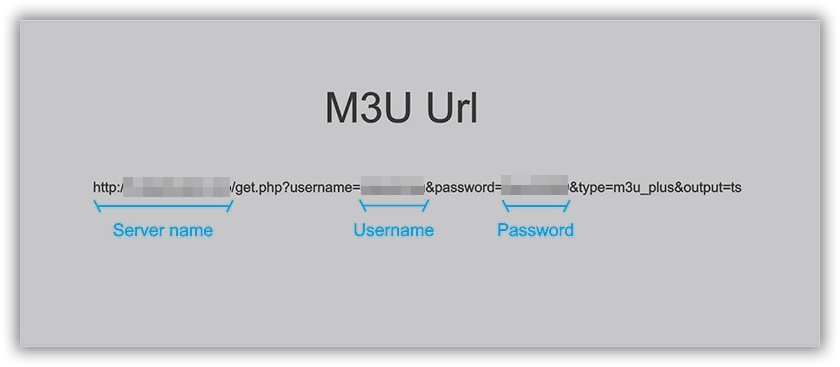






I have loaded the M3U url you have provided w/PW on my Apple TV using the SmartIPTV Pro App and has been for over an hour with the message “Downloading Playlist… it will take some time” but it looks like its lost…
What do you suggest to get this working?
Hi Tony
We are help center and not a IPTV provider.
So we didn’t provide you any m3u url, please contact your provider.
Hi. I have all done step by step for Smarters iptv app on Samsung Smart tv several times(Stabiliptv) and its always says to me on the screen “Failed to authorize.”
Hi
Please contact your IPTV provider , i think they can help you in this case.
How can you enter a playlist that neither require username nor password on Samsung TV?
Hi
Which app are you using?
Is it not the same url on samsung tv?
It works fine on my pc and my iphone, but on my samsung tv it says ”Authorization Failed for above user” .
Using the same credentials and url:porr
For adding channels on your LG or Samsung TV you need to use a URL which is: http://smarters.link
Hello, I put the iptv smarters application on my samsung tv like this and it gives me an authorization error.
and putting in front http://smarters.link/………………….. either
The username and password are logically modified.
what else could i do?
in the rest of the devices it works less well on my samsung tv, thank you very much.
Hi
You should use only this address as server address in Samsung TVs: http://smarters.link/
Not full m3u url
Do you have this error? failed to authorize
What’s the exact error message?
I get invalid username/password
First of all check if you downloaded and installed the original app, they are many fake apps in play store these days.
Then once try to check if you can download your m3u url in a browser to find if it’s a correct one.
Good day
Where do I get the Playlist name from?
TIA
You can enter any name you want, Not important.
I have all done step by step for Smarters iptv app on LG tv several times and its always says to me on the screen “Failed to authorize.”
How can I go forward from this?
Please make sure you downloaded original app, they are many fake app now.
Reçu mot de passe et username mais aucun lien url pour le serveur !!
Please follow this guide:
https://iptvhelpcenter.com/how-to-find-server-address-in-m3u-url/
There are several options for the full url, should i use m3u or with options? the difference between them in full url is only the last parts named type and output but where should we put them if theres only 3 spaces to put the address, username and password in the smarters iptv app on an android receiver? how is it going to be any different if we want to choose with options since we cant put these 2 last parts?!
Also, in the dashboard, under actions and download there are two types to download the playlist HLS and MPEGTS which one to get?! and should we even get them or no need?
I had a one day trial i got username and password and logged in the dashboard then it expired and i got another trial with new password but when i try to login with it doesnt let me but old pass still logs in!
Better to use m3u with options MPEGTS format.
With m3u with options you will have channels in separate groups, also will have EPG and picons automatically.
ok but you doesn’t the app download it automatically after logging in with the username and password or do i have to do it from dashboard?
You didnt answer the first and last paragraph questions in my message!
I have a url (http://tv.xxxx.com:xxx/)
A user ID
And a password .
I have only ben able to get this to work on my phone using smarters iptv pro.
How can I enter this info correctly on a “smart TV”?
LG tv uses “smart IPTV” app, but when I try to add my login info on website, it wants me to upload a file. I don’t have a file? I don’t understand the menu etc.
I tried to enter my url and MAC address for my TV, but I think I need to upload “the file”.
Thank you
For adding channels to your IPTV Smarters app on your LG or Samsung TV you need to use a URL which is: http://smarters.link
Wera CAM i get This link With smarters link
We explained here this article.
How can i change the url from a .ts extemsion to a m3u? I tried on my iptv app m3u_plus&output=ts but didn’t worked.
Change .ts at the end to .m3u8
Still nothing. I need it in a m3u url link
How do I get the channels on IPTV using a fire stick
Thank you
Please check if you can install IPTV Smarters app on it.
When IP Vanish is connected, IPTV will not connect. Why?
Thank you
Please check if VPN is allowed by your provider.
Hi
which server address,
which username and which code word should I use when I have to log in via my iptv app.
there are both the codes and username I use when I log in to your website and then line username.
We explained how to find all details from your m3u url in this article.
how to know my server adress ??
Please check this guide:
https://iptvhelpcenter.com/how-to-find-server-address-in-m3u-url/
I lost my connection to my url, tried now to get it going for a week now.
Still saying my url don’t have the right value.
Can the url been lost and not working any more?
How do i get it going again? My licens will expire in May.
What’s your device and app?
I have a iphone and OTT Platinum. I can’t find the URL anywhere. Can you help me? thanks!
Please contact your IPTV provider.
Hello.
Do you maybe know what is IP adress for installing IPTV SMARTERS app via develop mode on samsung smart TV?
Sorry didn’t understand your question.
I just downloaded the iptv smarter app on my fire cube. What is the server address to add to for new users?
We explained in this article how can find it, the first part of your m3u url is your server url.